Sublime Text 2 is a text editor for OS X, Linux and Windows, currently in beta.

 Implement Ctrl-U and Ctrl-D in Vintage mode
Implement Ctrl-U and Ctrl-D in Vintage mode
Vintage mode is amazing, but two of the commands I use most often in Vim to get around aren't implemented: Ctrl-U to scroll half a page up, and Ctrl-D to scroll half a page down. Here's the official vimdoc, so you can see what I mean:
http://vimdoc.sourceforge.net/htmldoc/usr_03.html#03.7
Could these scroll motions be implemented?

 Support "--wait" for invocations from command line on Windows
Support "--wait" for invocations from command line on Windows
Also, it would be nice if Sublime Text could open a new window for that file. ("open_files_in_new_window" is true by default and I haven't changed it.)
Using build 2139.

 Folding of search results
Folding of search results

 Extend/Shrink Selection support
Extend/Shrink Selection support
Place the caret inside a piece of code you want to highlight;
Press Ctrl + W as many times as you need to highlight the desired block.
for details see: http://www.jetbrains.com/resharper/documentation/help20/OtherEdit/extendSelection.html

 Open .lnk files with drag-and-drop on Windows is not opening the shortcut's target file
Open .lnk files with drag-and-drop on Windows is not opening the shortcut's target file
When you open .lnk files from "File", "Open File", it follows the link and opens the target file.
But when you drag and drop a .lnk file, it is opening the actual contents of the .lnk file, showing unhelpful binary data.
I have several shortcuts to Python scripts from various projects and my daily routine is to drag and drop the shortcut into an editor to edit and run it. This bug prevents that fast-paced development.

 Collapse/expand selected lines, toggle functions and statements into one line
Collapse/expand selected lines, toggle functions and statements into one line
Nice work by the way, keep it up :)

 "Open Folder" function in sidebar folder context menu
"Open Folder" function in sidebar folder context menu

 Project file contains user specific information
Project file contains user specific information

 Expand Selection to Matching Regular Expression
Expand Selection to Matching Regular Expression
Currently, you can select some text, hit Command-D and expand the selection to include other words that are the same. It would be nice if you could type a regular expression and press Command-D to expand the selection to other patterns that match the regular expression.
Right now, when you hit Command-D with a regular expression, Sublime Text reinterprets the selection as the literal value of the first found entry.
Before Command-D:
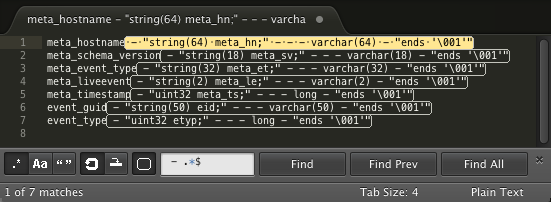
After Command-D:
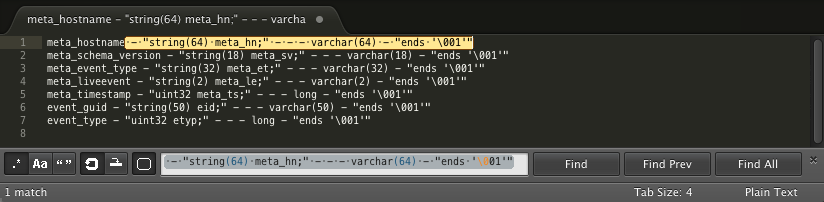
Customer support service by UserEcho


