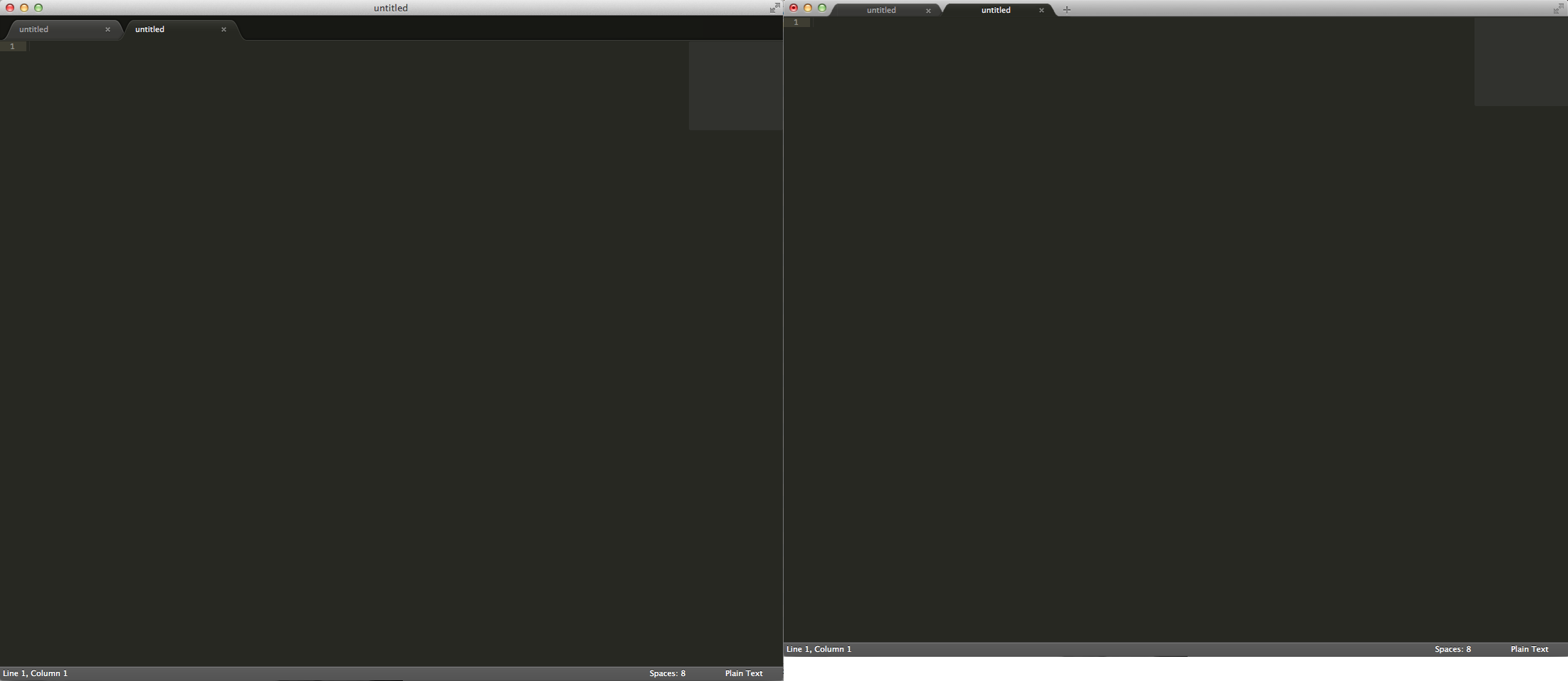Sublime Text 2 is a text editor for OS X, Linux and Windows, currently in beta.

 Direct edition from "Find in files" result window
Direct edition from "Find in files" result window
It would be neat to be able to directly edit lines appearing inside the find in files results window, and everything would be remapped to actual files.

 Display folder in files if the filename is used multiple times
Display folder in files if the filename is used multiple times

 Syntax highlighting stops mid-file
Syntax highlighting stops mid-file
In certain files, the syntax highlighting stops midway through the file, with everything below it being rendered as plain text.
There is an example in the forum with a C++ file,and I have seen it on several files now. It is not just limited to C++, as I have seen it in Shell Script (Bash) files too.

 zen-coding not working
zen-coding not working

 Show animated highlight when focusing new search result in editor
Show animated highlight when focusing new search result in editor
I'd like to see the addition of a brief animated highlight at the location of the match/focus -- a subtle theme-appropriate glow effect, color throb or similar. Something to draw the eye to the match location without being obnoxious.

 With Vintage active, when in multiline mode, pressing ESC should not go to COMMAND MODE
With Vintage active, when in multiline mode, pressing ESC should not go to COMMAND MODE

 Do not hide command palette when focus is lost
Do not hide command palette when focus is lost

 SVG 
 Copy the current viewing file's path to clipboard
Copy the current viewing file's path to clipboard
It would be nice if we were able to get the full path of viewing file. Suppose if user right clicking on the file-tab it should show option to copy the current viewing file's path to clipboard :)
Servicio de atención al cliente por UserEcho