Sublime Text 2 is a text editor for OS X, Linux and Windows, currently in beta.
Keine ähnlichen Beiträge gefunden.

+4
 Mountain Lion Scrollbars
Mountain Lion Scrollbars
I'd really like to see Mountain Lion-scrollbars because they are superior to the Lion-scrollbars with the two-finger tap to make them visible and becoming wider when one tries to grab them

+4
 Hidden Characters Not Displaying
Hidden Characters Not Displaying
The following characters show up as diamonds in TextMate:
???
However, SublimeText fails to show them at all.

+4
 Sublime Text 3 don't see settings files from the .sublime-package
Sublime Text 3 don't see settings files from the .sublime-package
I've tried to use the new method of packaging as described in the porting guide — http://www.sublimetext.com/docs/3/porting_guide.html — but I use sublime.load_settings() in my plugin, and the file with settings is going with the plugin, so it's in the package.
But when I do so, the settings are not loaded — when I do sublime.load_settings("filename.json").get("settingname") it returns nothing when the plugin is packaged and returns the setting properly if it is not.

+4
 Allow translate sublime interface
Allow translate sublime interface
Enable interface translation into different languages via plugins

+4
 Auto-complete: Display "verbose" information for the currently selected completion
Auto-complete: Display "verbose" information for the currently selected completion
It would be very helpful (for plugin writers like me) if there was a place to display details about auto-complete options. In Eclipse, for example, the currently highlighted autocomplete suggestion has a tooltip-like panel displayed next to it that shows its documentation:
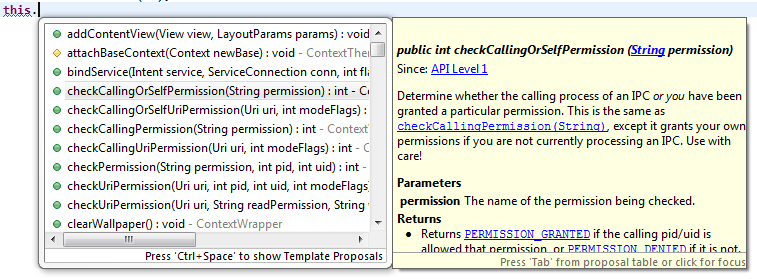
Eclipse's version of the feature is very fancy -- merely allowing multi-line text would be more than enough to greatly improve Sublime auto-complete plugins.
Thanks!

+4
 Add panel param to hide_panel command
Add panel param to hide_panel command
I have written a plugin that uses output panels to display the result of an operation. I tried to implement an option so the output panel would hide after a specified timeout. Unfortunately the hide_panel command does not accept a panel parameter, so if the user's focus has changed to another panel (such as Goto Anything), that panel will be closed instead.
I would very much appreciate it if you would add an optional panel param to the hide_panel command. Thanks!
I would very much appreciate it if you would add an optional panel param to the hide_panel command. Thanks!

+4
 compilation buffer should support colorization
compilation buffer should support colorization
It would be nice to be able to tell from the build buffer whether a build has succeeded or failed based on the color, and to colorize error messages and warnings.

+4
 I'd like to use Sublime Text on my iPad ...
I'd like to use Sublime Text on my iPad ...
... will there be an ipad version?
... when will version 3 be available?

+4
 Show auto completion pop up as you type
Show auto completion pop up as you type
can this be an option?
This feature is already in Notepad++
I am considering move to Sublime Text 2
Customer support service by UserEcho

