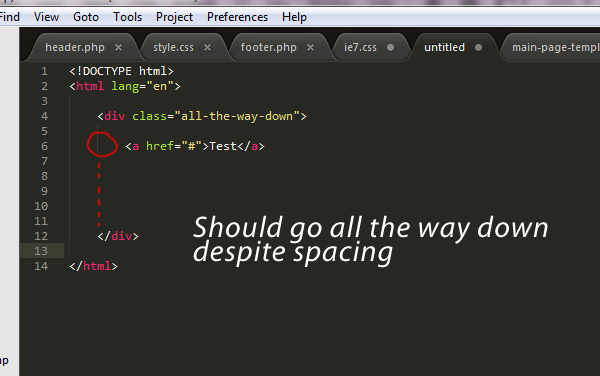Sublime Text 2 is a text editor for OS X, Linux and Windows, currently in beta.

 Switch between 2 latest files with F12
Switch between 2 latest files with F12
In my previous editor (EditPlus) I could switch between the latest 2 files with F12, which came in very handy. I know you can switch with ctrl+tab, but then you have to remember if you need to go forward or backwards. As far as I can see F12 is not used yet.
Keep up the good work!

 ctrl-p / ctrl-r improvements
ctrl-p / ctrl-r improvements
- nested symbols: for example: '@SomeClass some_method -6' -- jump to to -6 line above class method
- search symbols in many files: 'file_name@SomeClass' show all files matched file_name and contained SomeClass

 Mulitlanguage spell checking
Mulitlanguage spell checking
In some code editors it is possible to have multiple spell check dictionaries activated at the same time. It would be a very comfortable feature in ST too, for example when working with multilanguage text files.

 Ability to create create/open files via Dock's context menu
Ability to create create/open files via Dock's context menu
I'm talking about this menu:
http://cl.ly/0M1U2v1D0y1M1p211E1d

 R - folding multi-line comments
R - folding multi-line comments
It would be great if the R lexer could support folding multi-line comments in R. This is particularly useful with function headers. Ideally, when the comments are folded only the top-most line shows (i.e. the name of the function). Here's an example of a function header using Roxygen-style documentation.
#' Test Function
#'
#' My test function description
#'
#' @param firstParam first parameter description
#' @param secondParam second parameter description
#'
#' @return what the function returns
#' @note some notes here
#' @author First Last
#' @importFrom plyr ddply
#' @export
TestFunction = function( ... )
{
}

 Default file extension
Default file extension

 During "Replace" show a live tooltip below each match displaying the replacement string
During "Replace" show a live tooltip below each match displaying the replacement string

 Hotkey does not work on another language layout
Hotkey does not work on another language layout

 Accessing remote files features.
Accessing remote files features.
Служба підтримки клієнтів працює на UserEcho