Sublime Text 2 is a text editor for OS X, Linux and Windows, currently in beta.
No similar topics found.

+2
 OS X Services integration
OS X Services integration
In Finder you must be able to add folder to Sublime project like BBEdit does. Please watch the pic
. 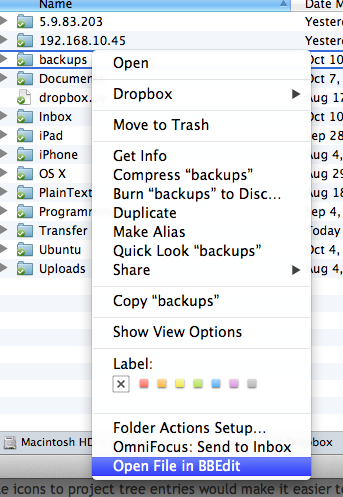

+2
 Save a copy as...
Save a copy as...
It would be nice to be able to save a copy of the open file under a different name, for a backup, and continue working on the file.

+2
 Distraction free mode needs an "ignored_packages" setting
Distraction free mode needs an "ignored_packages" setting
Distraction free mode needs an "ignored_packages" setting, so that I can enable or disable certain packages for this mode.
I created a plugin that keeps the page vertically centered while you type, similar to the Mac application Writeroom, but I only want this plugin to be enabled for distraction free mode.
Is there some other way to do this, maybe from within the plugin?
I created a plugin that keeps the page vertically centered while you type, similar to the Mac application Writeroom, but I only want this plugin to be enabled for distraction free mode.
Is there some other way to do this, maybe from within the plugin?

+2
 Ubuntu Software Center
Ubuntu Software Center
Please consider making Sublime Text available through the Ubuntu Software Center for easier installation.

+2
 Link to download the latest version of each build
Link to download the latest version of each build
I'm configuring a script that i commonly use to setup my development environment.
I want to enable the script to download the latest version st without having to perform web scraping actions on the download page to get the correct link.
It would be convenient for the use case described if a url like /download/linux/64/latest.deb existed.
Thanks.
I want to enable the script to download the latest version st without having to perform web scraping actions on the download page to get the correct link.
It would be convenient for the use case described if a url like /download/linux/64/latest.deb existed.
Thanks.

+2
 Remote agent for editing remote files locally.
Remote agent for editing remote files locally.
Separate and isolate file access functionality into some kind of module that can be installed in remote servers. Then, using some ssh config magic, one could invoke some kind of 'subl-agent' in a remote shell, and the local sublime text 2 could communicate with the remote agent for remote editing. The visual part would be handled by the local sublime text 2, while the file access part would be handled by the remote agent. This would in principle keep ST2 as performant as editing local files.

+2
 Closing last file in a column should switch focus to next column
Closing last file in a column should switch focus to next column
With a multi-column (or other non-single) layout, when I close the last file in the selected column, it would be nice if the focus switched to the next open file in the next column.

+2
 Word wrap indents not matching the originating indentation
Word wrap indents not matching the originating indentation
Hi! Just purchased Sublime Text and have one major quirk left that I haven't figured out.
Sometimes, word wrap will put the wrapped line at the same indentation as the content I'm working on. Other times it will put the wrapped text one tab over resulting in it appearing as though it's a completely separate line of code.
Sometimes, word wrap will put the wrapped line at the same indentation as the content I'm working on. Other times it will put the wrapped text one tab over resulting in it appearing as though it's a completely separate line of code.
Since this behavior is inconsistent, I am under the belief it is a bug. If it is not, then I am requesting a setting to allow me to make it so the wrapped indentation matches the indentation of the originating line.
Customer support service by UserEcho



