Sublime Text 2 is a text editor for OS X, Linux and Windows, currently in beta.

 Putting some jQuery in a snippet breaks the snippet
Putting some jQuery in a snippet breaks the snippet
To reproduce:
Save a snippet with "$(function(){})" as complete with tab trigger.
Result:
Typing your trigger and pressing tab just deletes your trigger. I.e myJsSnippet + tab will delete myJsSnippet.
Expected result:
The tab trigger should be replaced with "$(function(){})"

 Solving the problem of adding single-line comments that span multiple lines
Solving the problem of adding single-line comments that span multiple lines
Common scenario: Annotate a multiline code with single-line comments on the right side. If the lines are uneven in lengths, comments have to be aligned/padded manually by holding down the spacebar, which is kind of inconvenient.
The easiest solution is a feature I've seen in the editor ConTEXT, which I haven't used for many years now. It basically allowed clicking anywhere, and padded the file with whitespaces so that the cursor was actually there. At the end of an existing line the line it added SP characters, below the last line NL/CR.
A more advanced feature would be dragging a local textbox open in the source file, in which line breaks are automatically introduced, and the left side is neatly aligned. (Haven't seen that anywhere yet, so you'll most likely not run into patent problems) ;-)

 Diff - PSPad style!
Diff - PSPad style!
Please make an awesome diff! I haven't found any editor which could mess with the power of the PSPad -TextDiff. I love Sublime and with this feature in the next release I will install it everywhere!

 project view not updated when located on a windows / samba share
project view not updated when located on a windows / samba share
when a project folder is located on a windows (samba) shared drive, the project view does not get updated for any file/folder create/rename/delete, be it generated from within the editor or from outside. for example, when creating a new file, it does not appear in the folder view.
the only way to update the view, then, is to go to Project -> refresh folders

 wrong link to error line
wrong link to error line
here is a ruby script:
class MyClass
attr_non_existant :test
end
MyClass.new
When i build this code, i get
C:/ruby-test/break.rb:2:in `<class:MyClass>': undefined method `attr_non_existant' for MyClass:Class (NoMethodError)
from C:/ruby-test/break.rb:1:in `<main>'
[Finished in 0.2s with exit code 1]
if i click on the second link
C:/ruby-test/break.rb:1
it opens a new file called *weird square symbol*from C

 Improper highlighting of GHC pragmas
Improper highlighting of GHC pragmas
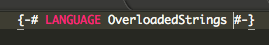

 Project Explorer should inherit colors from current theme
Project Explorer should inherit colors from current theme
Would be nice if the left sidebar (Project Explorer) would inherit color scheme so doesn't contrast so harshly.

 Subblitext 2 quits suddenly
Subblitext 2 quits suddenly
I have:
MACOS Version 10.6.8
Sublime Text 2 Version of 2.0.1 . Build 2217
with the following installed packages
SFTP
Sidebar
Terminal
sublimelint
zencoding
And when it crashes I have this log:
23/07/12 14:04:56Sublime Text 2[563]unrecognized button type 7
23/07/12 14:05:05Sublime Text 2[563]unrecognized button type 7
23/07/12 14:05:06Sublime Text 2[563]unrecognized button type 7
23/07/12 14:05:10com.apple.launchd.peruser.501[205]([0x0-0x48048].com.sublimetext.2[563]) Exited abnormally: Broken pipe
23/07/12 14:05:11Path Finder[263]CFPropertyListCreateFromXMLData(): Old-style plist parser: missing semicolon in dictionary.
Any clue?
Thanks!

 Fix symbol lookup for long method declarations
Fix symbol lookup for long method declarations
The symbol/method lookup gets a bit unwieldy when a method name/arguments are very long and have many spaces. For example, if writing in java, I may have a method that looks like this:
public static void doTheThing(final String foo,When this method name shows up in the symbol lookup, it is hardly recognizable.
final FooManager fooManager,
final BlahManager blahManager,
final String name,
final String color) throws IOException, AnotherException {
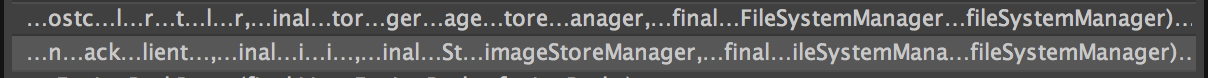

 context in completions
context in completions
that would allow more context-sensitive completions and would allow more specific completion list
Service d'assistance aux clients par UserEcho

