Sublime Text 2 is a text editor for OS X, Linux and Windows, currently in beta.

 Events on_new and on_deactivated in wrong order when creating a new file
Events on_new and on_deactivated in wrong order when creating a new file
1. on_new for the new buffer
2. on_deactivated for the old buffer
3. on_activated for the new buffer
I think that it should fire them in this order:
1. on_deactivated for the old buffer
2. on_new for the new buffer
3. on_activated for the new buffer
As far as I can guess, the on_new event is being triggered from a routine which then modifies the buffers and tabs. So my question is: Can/will you change/fix this order (soon)?

 A setting so that when saving, st2 only writes to disk if file is "dirty".
A setting so that when saving, st2 only writes to disk if file is "dirty".

 EventListener event for external file changes.
EventListener event for external file changes.
I am writing a plugin which parses Java classfiles and shows their contents in a view. Every time a file is loaded, if it is a classfile, it gets parsed by `javap`.
However, if the classfile is recompiled and externally modified, then the view reloads the binary contents of the file. It would be really good and super-useful if the EventListener would have an event that gets triggered when the file is externally modified on disk.

 Snippet window suggestions
Snippet window suggestions
Some suggestion for the pop-up snippet window (Win 7) that would be very useful:
1. make the window resizeable
2. make the window pinnable/dockable
3. order the columns, i.e. trigger first, description second
4. add columns through the snipet xml, though this may make it incompatible with textmate format
4. able to sort the snippet list alphabetically by description
Thanks

 x64 portable version crashes during startup
x64 portable version crashes during startup
---------------------------
Sublime Text 2
---------------------------
Error loading syntax file "Packages/Text/Plain text.tmLanguage": Error parsing plist xml: Failed to open file In file "Packages/Text/Plain text.tmLanguage"
---------------------------
OK
---------------------------

 allow descriptions in sublime-completions triggers
allow descriptions in sublime-completions triggers
That sums it up:
{ "trigger": "yeah" , "contents": "Yeah($1);" , "description" : "This is a great snippet" },

 Support ^W shortcut out of the box
Support ^W shortcut out of the box

 Plug-in menu
Plug-in menu
Hello,
I'm a new Sublime Text 3 user from China, when the first time I saw ST, I've like it very much,beacuse it's very beautiful.
but ,like most chinese user, i'd like to localize the language to chinese,so I download the zh language sublime package from internet,
It work fine,and all default menu has changed into chinese, that makes me understand easyer and work faster.
but for further, I need more plug-in to make ST more Convenient(sorry, translate by google).
so I use package control and install plug-in which i needed.but, these plug-in(s) place in diffrent sub-menu, and also not write with a chinese menu name.
so, these make my ST like this
[picture]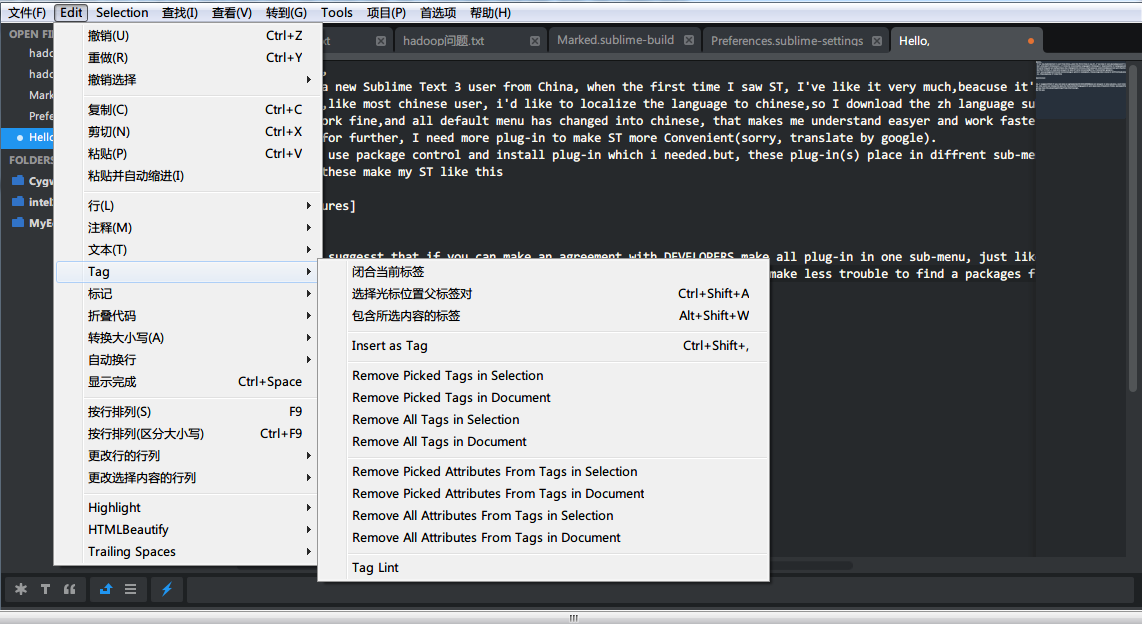
so, I suggesst that if you can make an agreement with DEVELOPERS make all plug-in in one sub-menu, just like Notepad++.
so ,the users can change the menu to there mother tongue,and it will make less trouble to find a packages from diffrent menu
we may take the advantage things from other design.
By the way, I've almost abandoned Notepad++,Only when I need to open a file very large(over 50MB).
Wish you make ST better
Piscesvivian

 Ability to collapse horizontal or vertical pane layout
Ability to collapse horizontal or vertical pane layout
Of course this would only work properly when not using layouts like quad pane.

 Cursor doesn't change properly when clicking inside previously marked text.
Cursor doesn't change properly when clicking inside previously marked text.
OS: Windows 8 (can someone test this on OS X/Linux?)
To reconstruct:
- Switch to two-column layout (View -> Layout -> Columns:2)
- Open two files, one in each column
- Mark some text in file on the left
- Click into the file on the right, type some stuff
- Click back into the file on the left, inside the previously marked text
- Type some more stuff
In my case, it is wrongly typed in the right file, instead of the left. The cursor never switched back properly. This also happens for example when I use Find, and the results get highlighted in the File. When I click within the highlight, the cursor stays in the search box.
Servicio de atención al cliente por UserEcho


