Sublime Text 2 is a text editor for OS X, Linux and Windows, currently in beta.
No se han encontrado topics similares.

+4
 API for "New View into File"
API for "New View into File"
The API currently has a window.open_file() method, but if you pass it the name of an already-opened file, it simply shows that view rather than opening a new view into the file. There should be a way to indicate that you actually want a new view into the file -- perhaps another flag that can be passed to the API.
Since the "New View into File" command exists in the menu, this functionality probably exists already in ST2, and simply isn't documented. If that is the case, please document it!

+4
 When opening a folder with Sublime, the folder should be automatically expanded in the sidebar
When opening a folder with Sublime, the folder should be automatically expanded in the sidebar
Whenever a folder is open with Sublime, the user should not have to manually expand the folder tree in the sidebar.
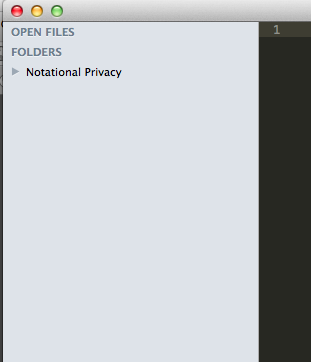

+4
 Spanish keyboard
Spanish keyboard
I'm using Ubuntu 13.10 with a Spanish keyboard. It works fine in all applications, including text editors, except for Sublime. I cannot write accents, I'll just get 'a instead of á, for example.
I've been searching all around for an answer without success.

+4
 Syntax highlighting doesn't change when you rename a file.
Syntax highlighting doesn't change when you rename a file.
When you rename a file in Sublime Text 2 to a new filename with a different extension, the syntax highlighting doesn't change to match the new extension.

+4
 Can't import multiprocessing in plugin
Can't import multiprocessing in plugin
When I try to import multiprocessing I get this Traceback:
Traceback (most recent call last):
File ".\sublime_plugin.py", line 57, in reload_plugin
File ".\plugin.py", line 5, in <module>
from multiprocessing import Process, Queue
File "<string>", line 27, in load_module
File ".\multiprocessing\__init__.py", line 83, in <module>
ImportError: No module named _multiprocessing
Does anyone know what's going on?

+4
 I want status bar of Sublime Text2 have a text to indicate the current file is in Unix or Windows format
I want status bar of Sublime Text2 have a text to indicate the current file is in Unix or Windows format
I want status bar of Sublime Text2 have a text to indicate the current file is in Unix or Windows format. This feature is like Notepadd++, you can see it in status bar of Notepadd++

+4
 Styling of spelling errors
Styling of spelling errors
It would be great if one could style spelling errors. Personally I would prefer keeping the wavy underline and not change the color of the word itself.

+4
 Sync folder view with currently selected tab
Sync folder view with currently selected tab
Eclipse has a feature that will sync the file listing with the currently selected tab. It opens the folder tree so browsing files that are close to the currently opened file is much easier.

+4
 Allow output panel to be undocked
Allow output panel to be undocked
Currently the output panel can only be displayed at the bottom of the window - which is fine for single monitor systems.
For working in a multi-monitor setup though it would be great if this window could be undocked and shown in another monitor.
For working in a multi-monitor setup though it would be great if this window could be undocked and shown in another monitor.
Servicio de atención al cliente por UserEcho



