Sublime Text 2 is a text editor for OS X, Linux and Windows, currently in beta.

 More obvious Goto Anything selection (when there are only 2 candidates)
More obvious Goto Anything selection (when there are only 2 candidates)

 Explorador de Código
Explorador de Código

 Add Sublime Text to default programs (WIN)
Add Sublime Text to default programs (WIN)
Could you add the capabilities (thats how microsoft calls it), not associations, of Sublime Text to the registry?
http://msdn.microsoft.com/en-us/library/cc144154%28v=vs.85%29.aspx
This would mean that when i try to use some new file format, that sublime text supports but has not been associated with, it would show up in the list of " open with" programs.
Currently for every file I want to associate I need to browse to the install directory of sublime text to select the .exe and associate it.
Microsofts way will also allow you to select, from the list of supported formats (capabilities), what formats you would like to associate.
This would be able to be done via the control panel's "Default Programs" section.
It would make your sublime ;) software rock even more!

 Indexing API
Indexing API
I love sublime text, and bought st3, but for full happiness i need api through which i can add symbols to index, add rules to index, check is some symbols in index or not, and etc. When ST3 became stable, any chances to see this kind of API here?) Thank you and sorry for my bad english skills

 settings.add_on_change doesn't appear to work correctly
settings.add_on_change doesn't appear to work correctly

 Crash with many tabs open
Crash with many tabs open
A global search and replace has left my editor with hundreds of open tabs. When trying to close them all from the File menu, the application crashes. When trying to close them one by one (by pressing Ctrl+W, no tabs are visible at that time) the application crashes as well. This happens every time.
The application crashes as soon as the tabs become visible again. Re-opening the application leaves it with the same tabs, so it's a question of time that it crashes again.
This happens on version 2.0.1, build 2217, on a MacBook Pro running Mac OS X 10.7.
It should also be noted that implementing this feature could very well solve the problem.
 Apply color scheme to all windows
Apply color scheme to all windows

 reindent on an html tag split over multiple lines behaves incorrectly
reindent on an html tag split over multiple lines behaves incorrectly
If an html tag is written over several lines .e.g
<div
id="mysuperdiv"
>
</div>
then it does not indent correctly when using 'reindent'.

 Highlight Multiple Syntaxes in One File
Highlight Multiple Syntaxes in One File
Add a feature to highlight multiple language syntaxes in a single file.
In many languages, there are ways to use code written in another language. Take HTML, you can easily write CSS, JavaScript, VBScript, and more within the .html file. I'd love a feature to highlight each line of code in its respective language.

 PHP autocomplete in unclosed <?php ?> is broken in ST3
PHP autocomplete in unclosed <?php ?> is broken in ST3
Autocompletion doesn't work only in global scope.
I've reproduced it on the Windows 7 x64 and 8 x64.
Builds 3030 and 3021.
To reproduce, just create a new PHP file, write <?php or <?, press enter and Ctrl+Space
Customer support service by UserEcho


