Sublime Text 2 is a text editor for OS X, Linux and Windows, currently in beta.
Ingen lignende emner blev fundet.

+2
 Accessing remote files features.
Accessing remote files features.
I would like to access remote files using sublime. For examle I want to open a log file in a remote server.

+2
 It will be good to have community version with a free license like BSD
It will be good to have community version with a free license like BSD
Having a free software edition will help project to grow stronger

+2
 Utilise two monitors for continued page accross both
Utilise two monitors for continued page accross both
With two monitors, page renders as normal on first to the bottom of screen, then at the point where first monitor ends, the second continues where the first stopped, essentially giving you twice the reading height. As page scrolls, both move together in unison.

+2
 Available them classes/attributes reference
Available them classes/attributes reference
I'm having a hard time finding a good reference of the customizable classes and their attributes on a theme file.
i.e. things like:
{
"class": "tab_control",
"attributes": ["dirty"],
"layer0.tint": [255, 200, 200]
}
I know there are lots of themes to borrow from, but I wonder… how could they find out the available class and attributes?
A reference/cheatsheet would be handy.

+2
 Disappearing tab when dragging
Disappearing tab when dragging
Dragging a tab off the main window will sometimes cause the tab to disappear completely instead of making the tab it's own new window. However, the disappeared tab remains an "open file" in ST2. The only way to recover is to restart ST2.
Win7 - ST2 Build 2181
Win7 - ST2 Build 2181

+2
 Make environment variables available to menus
Make environment variables available to menus
I posted this on the Sublime Text forums here (http://www.sublimetext.com/forum/viewtopic.php?f=6&t=1980) but didn't get a reply.
Do plugin menus have the ability to take environment variables? I see the `open_dir` command does, but is this exposed to plugin writer?
eg. Can I do something like this: `"args": {"dir": "$file_path", "file": "$file_name"}`?
I'd really like to be able to accept the file name, if possible. As it stands, in order to mimic this somewhat, I have two layers of text commands; the first simply calls the second, passing the file name as argument. Ultimately, I'd like to be able to do away with this abstraction.
eg. Can I do something like this: `"args": {"dir": "$file_path", "file": "$file_name"}`?
I'd really like to be able to accept the file name, if possible. As it stands, in order to mimic this somewhat, I have two layers of text commands; the first simply calls the second, passing the file name as argument. Ultimately, I'd like to be able to do away with this abstraction.

+2
 snippets always take priority over autocomplete
snippets always take priority over autocomplete
Snippets should always take priority over autocomplete when I am typing.
This is very frustrating.
Also, my autocomplete and snippets should not reorder based on how often I use them.
Thank you,
DTrejo
Paying user

+2
 horizontal scroll bar blocks my click, OSX
horizontal scroll bar blocks my click, OSX
very minor thing, but you can see in my video that i am trying to click on the last line of this file, it is being blocked by the horizontal scroll bar. At the end you can see my clicking while slowly moving my cursor up until the click finally registers.http://www.youtube.com/watch?v=NywEEBkXONo&feature=youtu.be

+2
 Code School tutorial
Code School tutorial
A Code School tutorial of how to do all the awesome things in Sublime Text would be awesome!
It's posted at Code School as well. Please vote for it!

+2
 Windows 7 Error: "Unable to run package setup"
Windows 7 Error: "Unable to run package setup"
Hi,
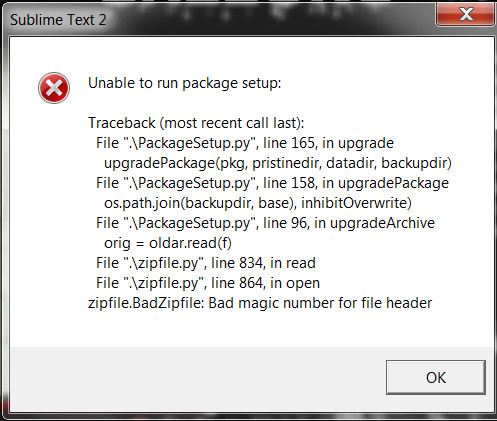
I'm getting this bizarre error when trying to run on Windows 7. I lost track of which release started causing this error, but it's been happening for over a month now.
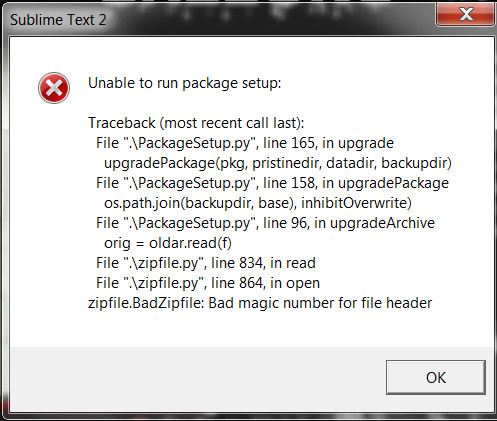
I'm not sure how I could fetch a stack trace, but if there is anything I can do to help, let me know!
Kundesupport af UserEcho


