
+4
Asymmetric three-pane layouts
I often find myself desiring a pane layout that looks like this:
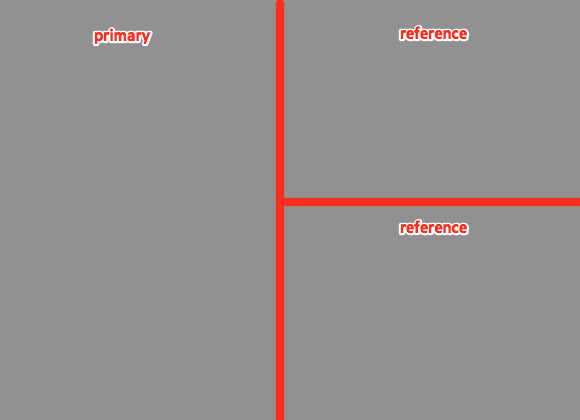
Usually it is because I am hacking on one file, and need two others as reference beside it.
The existing side-by-side three-pane layout is too narrow for me to get 80 columns in each editor.
I'd love to see a layout like this in sublime.
Servicio de atención al cliente por UserEcho


Here is the code to put in your user .sublime-keymap file:
{ "keys": ["alt+shift+7"], "caption": "2 cols (full - 2)", "command": "set_layout", "args": { "cols": [0.0, 0.5, 1.0], "rows": [0.0, 0.5, 1.0], "cells": [ [0, 0, 1, 2], [0, 1, 2, 1], [1, 1, 2, 2] } },Thanks, this was super helpful! But I had to make a change to the second cell to get it to work correctly:
{ "keys": ["alt+shift+7"], "caption": "2 cols (full - 2)", "command": "set_layout", "args": { "cols": [0.0, 0.5, 1.0], "rows": [0.0, 0.5, 1.0], "cells": [ [0, 0, 1, 2], [1, 0, 2, 1], [1, 1, 2, 2] ] } },I also recommend checking out this plugin that I wrote:
https://github.com/SublimeText/Origami
It makes it easy to make arbitrary pane layouts.