
 Allow deletion of file on right click
Allow deletion of file on right click
More like Notepad++. Sometimes I open a file an realize it is obsolete.

 On the tab (which indicates a file) I'd like the ability to do the following: 1) open the folder of the file, 2) Copy the path of the file, 3) Find and select the file in the browser
On the tab (which indicates a file) I'd like the ability to do the following: 1) open the folder of the file, 2) Copy the path of the file, 3) Find and select the file in the browser

 Don't toggle the Discreet GPU
Don't toggle the Discreet GPU
ST seems to sometimes toggle the Discreet GPU. This is a drain on the battery, and I don't understand why an app like ST needs such a powerful GPU. Could the next version make sure that this doesn't happen? :)
I'm on a rBMP running OS X 10.8.2.

 improve UI for rectangular selection
improve UI for rectangular selection

 Word Wrap never stays on
Word Wrap never stays on

 C++ function template syntax highlighting
C++ function template syntax highlighting

 Sublime Text 2 freezing :: When entering text to find and automatically highlighting matches, on the latest keystroke you should cancel the previous find process.
Sublime Text 2 freezing :: When entering text to find and automatically highlighting matches, on the latest keystroke you should cancel the previous find process.
When entering text to find and automatically highlighting matches, on the latest keystroke you should cancel the previous find process because all text starts with a single letter and, in large documents, finding and highlighting this single letter causes Sublime Text 2 to freeze, and stops me from entering my entire text string to find

 Ability to use fonts not installed on the OS
Ability to use fonts not installed on the OS

 Allow ctrl+command+p to switch projects even when a project isn't currently open
Allow ctrl+command+p to switch projects even when a project isn't currently open

 Ignore folders in search
Ignore folders in search
I'm working in `node`, `php` environments but i'm sure this will be useful
for most developers.
currently when you search for something using command + t, it searches all folders all files, it will be very useful if we can specify wich folders to ignore...

 Vintage: Autocomplete should terminate upon leaving insert mode
Vintage: Autocomplete should terminate upon leaving insert mode

 maximize/minimize window via api
maximize/minimize window via api
Use case:
1) restore maximize/minimize state of each window upon restarting sublimetext (currently when sublimetext restarts, all windows are maximized regardless of their state when sublimetext was exited).
2) I have a tool that opens a file in sublimetext by first searching whether the file was in an existing tab in an existing window; if not it'll open a new tab in current window otherwise it'll make that tab in foreground. Turns out this doesn't work if the window that contains the file is minimized, and we don't even have a way to tell whether that window was minimized or not.

 Many serious problems in 2181 build.
Many serious problems in 2181 build.

 Autocomplete menu truncated vertically
Autocomplete menu truncated vertically
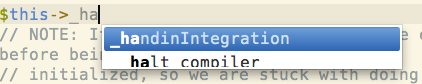

 Sublime needs a "Find Definition" command
Sublime needs a "Find Definition" command
I find myself constantly doing a "Find All" for a certain identifier, searching through the hits for the definition, opening the definition, and going back and closing the Find Results window. It would be super handy if this workflow were shortened to just a "Find Definition" command.
Granted this would need some language level integration in order to determine what hit was most likely the definition, but it could also be done via some popup list of the hits ordered by likelihood of being a definition which the user could click and it would pop open that find result without the intermediate step of having a Find Results window to deal with.
Furthermore, having a shortcut for this command such as command- or control-clicking (or double-clicking) a word would be super rad. I used a shortcut like that in Visual Studio for years and loved it.

 Open in Terminal subl
Open in Terminal subl

 Sublime Text goes at the top of the page by itself when regaining focus
Sublime Text goes at the top of the page by itself when regaining focus
When I go back and forth to the browser and the editor, it sometimes goes up to the beginning of the file I'm editing while regaining the focus. I didn't find a way to reproduce it systematically, but some files seem to have issues, while others don't.
I was expecting this bug to be fixed quickly since it is pretty annoying, but I wonder if this isn't some platform-specific issue, so I decided to report it. I don't know if that can be of some help but I'm using "virtual spaces" when switching from the browser to the editor, maybe that's linked.
Thanks for your answer and your help ! Should you need more information, feel free to contact me, I'd love to help you out to fix this issue if I can :) !
PS : Sublime Text is a really awesome editor, and I definitely fell in love with it ;) !
Customer support service by UserEcho





