
 Make typing "1G" work in Vintage mode
Make typing "1G" work in Vintage mode

 Make completions smarter with regards to word separators
Make completions smarter with regards to word separators

 illumos version
illumos version

 Get inspiration from "Learnable Programming" by Bret Victor
Get inspiration from "Learnable Programming" by Bret Victor
An excellent article about programming environment:
http://worrydream.com/LearnableProgramming/
Discussion:
http://news.ycombinator.com/item?id=4577133
If only Sublime Text could implement at least some of great ideas expressed there, how awesome it would be!

 How do I specify a folder name in a project?
How do I specify a folder name in a project?

 "command": "show_overlay", "args": {"overlay": "goto", "text": "xxxx"} does not auto select first one
"command": "show_overlay", "args": {"overlay": "goto", "text": "xxxx"} does not auto select first one
such as the title
when run:
"command": "show_overlay", "args": {"overlay": "command_palette", "text": "xxxx"}
sublime text auto select the first one, but when run:
"command": "show_overlay", "args": {"overlay": "goto", "text": "xxxx"}
sublime text does not auto select the first one, so I must press down key to select it
Is this a BUG?

 Add "Exclude folder" in the context menu
Add "Exclude folder" in the context menu
My workflow for setting up a project involves adding a parent directory which is often too large. Then I need to manually add the excluded folders in the project definition.
It would be nice and time-saving to be able to exclude a folder by right clicking on a folder and do it right there.

 "Close Window" command missing
"Close Window" command missing

 Delete File Callback
Delete File Callback

 Multiple syntax highlighting in one document
Multiple syntax highlighting in one document
Is it possible to use different syntax definitions in the same document?
Thanks
Peiman
PS I sent a message a few minutes ago but I think it didn't go through. So apologies in advance if I'm posting the same question twice.

 Use period for tab-completion
Use period for tab-completion

 edit build systems
edit build systems
Every time i want to edit existing build systems its a pain to find the folder they exist in my current os, please add a menu option to quickly open a .build system and edit it

 keep highlighting in copy/paste to document
keep highlighting in copy/paste to document
I would like to be able to copy snippets from Subliem into LibreOffice without loosing the highlighting of my code.

 Option to show number of files in folder or count files and folders in a project?
Option to show number of files in folder or count files and folders in a project?
I would like to be able to count number of files and folders in selected directory/project and maybe even have the option to display the count next to the folder name, something like:
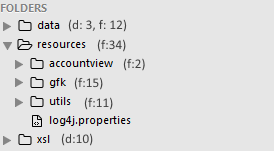
or maybe to have it work on mouse over event, or: right click -> file/directory count?
I often simply depend on the ability to see how many files are in a folder so I either have to count them manually or have to open the terminal to check this information out.

 Full HiDPI / retina support!
Full HiDPI / retina support!
Make all icons and image files HiDPI/retina supported. Currently those X-out icons are pixelated images...

 un-indented line after closing php tag
un-indented line after closing php tag
Suppose you were to type some PHP interlaced in some HTML, with some levels of indentation, as follows:
<div clas="level-1">
<div class="level-2">
<?php if(true): ?>
<p>true</p>
<?php elseif(false): ?>
<p>false</p>
<?php else: ?>
<p>???</p>
<?php endif; ?>
</div>
</div>
When you close the PHP after 'elseif', 'else', or 'endif', it un-indent the line automatically by removing one tab.
This doesn't happen for the 'if', but also happens when using 'endforeach' and endwhile', and probably other similar PHP condition keywords.
This bug doesn't occur if you were to use curly brackets '{ }' instead of semi-colons ':'.

 This is a really nice setup so far, a more functional search option would be appreciate, something like editpad pro. The only major con i have noticed is on my remote desktop at work the application runs extremely slow.
This is a really nice setup so far, a more functional search option would be appreciate, something like editpad pro. The only major con i have noticed is on my remote desktop at work the application runs extremely slow.

 Open Containing Folder error when directory path contains comma
Open Containing Folder error when directory path contains comma
If the directory path of an open file contains a comma Sublime Text 2 will throw up an error when the 'Open Containing Folder...' context menu item is selected.
Eg:
E:\Web Dev, Sites\Example Folder\My File.html

 Start Sublime with wildcards to load multiple files at once
Start Sublime with wildcards to load multiple files at once
Any hope that starting Sublime with wildcards will some day actually load all those matching files in the directory??
Customer support service by UserEcho



