
 simplify preference editing by using a split view for default and user files
simplify preference editing by using a split view for default and user files
Editing files to set preferences is nice and flexible, but it's a bit of a pain to have to select the default file first (to see what's available) and then select the user file (to make changes). That also subtly encourages editing that default file. Here's a simple solution:
- For each kind of preference in the Preferences menu, display a single item: the name of the preference.
- Selecting that item displays both the default file and the user file in a split view, e.g. defaults above, user below. The user can then read the desired info from the top pane and copy the appropriate lines into the other.
- The Preferences menu item could then be much simpler: a single entry for each preference would display the pair of files (as just described).
To reiterate, I see these advantages:
- Simpler Preferences menu: one item per kind of preference.
- It is easier to for the user to edit preferences: one selection does it all.
- There is less temptation to edit the default file.

 ctrl+alt+up doesn't work in linux
ctrl+alt+up doesn't work in linux

 Make Jump to Definition Work for Imports
Make Jump to Definition Work for Imports
Hitting F12 (Jump to Definition) should work if hovering over an import statement in a given language. Language examples:
LESS:
@import "other_file.less";
PHP
include "other_file.php";
I understand this may be more practical for some languages than others, I certainly wouldn't expect it to work in all languages in all cases.
 build 2134
build 2134

 Expose some low-level API for tabs
Expose some low-level API for tabs

 Improve multi line cursor performance.
Improve multi line cursor performance.
Simple operations on each line in big file (50k lines) are not very fast. And I see only one CPU core is used at this time. I think performance can be improved if you run those multi line operations in parallel.

 Build system console - colour background by return code
Build system console - colour background by return code
Please subtly colour the background of the build console when the task completes, either slightly pale green if the errorcode is zero, or red if non-zero. It should remain white whilst running.
Currently I find myself occasionally dismissing a subtle failure.

 Replace in Files opens tabs for all of the files with replacements
Replace in Files opens tabs for all of the files with replacements
FYI, build 2183 here

 Jump to Tab in Any Group
Jump to Tab in Any Group

 DPI issue
DPI issue

 Color picker
Color picker
When entering a hex color, showing a small square with a color display and when you click a color picker.

 Plugin loaded hook
Plugin loaded hook
Use case: I'want to enable custom plugins for LiveReload plugin. Currently loading process relies on name for load order. It would be great if i Could control loading of plugins with decorator. The basic idea would be same as in pep369 http://www.python.org/dev/peps/pep-0369/#reference-implementation

 "Wrap icon" pop up on screen when "Find Next" wraps around end of file
"Wrap icon" pop up on screen when "Find Next" wraps around end of file
I used to use Textwrangler. What I miss most is when I am doing a Find for a term through my file, it would always fade in/out a looped arrow when the next instance of "Find Next" was on the top of the file, and the "Find Next" command caused me to wrap back up to the top of the file. Is there any way to implement that in ST?

 Quick Create File Menu
Quick Create File Menu
One of the best features of SublimeText is it's amazing ability to open existing files extremely quickly. Just typing in "apviadind" can open "application/views/admin/index.php".
I would like to see efficiency transfered over to _creating_ files. For example, if you type "apviad/settings.php", it creates a file at "application/views/admin/settings.php". This is a use-case I often encounter, and I'm sure other people would find it quite useful.

 Bigger int values get garbled
Bigger int values get garbled
"highlight_trailing_spaces_max_file_size": 1048576,
But after some restarts or time (I don't really know when) it suddenly become this:
"highlight_trailing_spaces_max_file_size": 1.04858e+06,
And I don't change the value using set or anything else.
Last seen on OSX 10.6.6 with build 2031.

Thanks

 Wildcards in "Goto Anything" searches
Wildcards in "Goto Anything" searches

 Make a shortcut to the current file type's sublime-settings file
Make a shortcut to the current file type's sublime-settings file
Customer support service by UserEcho




