Sublime Text 2 is a text editor for OS X, Linux and Windows, currently in beta.

 Missing menus when no window open on Mac
Missing menus when no window open on Mac
- Sublime Text > Preferences > Browse Packages is disabled
- File > Open Recent only lists folders, not files

 vintage mode: paste line at end of file
vintage mode: paste line at end of file

 Shell worksheets
Shell worksheets
I would love to see a blatant ripoff from BBEdit: shell worksheets.
BBEdit’s Shell Worksheets are much more than a terminal — they’re the best of both the shell and BBEdit! Enter and run Unix commands from within BBEdit, while applying BBEdit’s editing power to prepare commands, or slice & dice the output. Take advantage of the application’s central Unix Worksheet to keep it all in one place, if you like; or create your own worksheet documents. Every BBEdit project carries its own worksheet as well, for added convenience.
(http://www.barebones.com/products/bbedit/benefitsintegrate.html#worksheet)
I would *love* such a thing in sublime text.
At the very least, being able to have a tab that *is* a terminal view would be... fantastic.

 Hiding panes
Hiding panes
Hi,
I was wondering if it is possible to add something to hide panes without closing them. I mean, currently, if I close a pane, the files in this pane move to other opened pane.
For example, I have in a pane my JS and CSS files, and in the other one several HTML files. I would like to hide the HTML pane because I am not working on this page anymore, but I don't want to close them because I might want to check something in it.
Or simply I like to group files, and if I don't work on a group I hide it.

 Vintage mode with command palette
Vintage mode with command palette
So instead of i > shift+i to activate the vintage command palette that will display you a list of commands.

 Do not slurp text when switching from find to replace
Do not slurp text when switching from find to replace

 API for "New View into File"
API for "New View into File"

 When opening a folder with Sublime, the folder should be automatically expanded in the sidebar
When opening a folder with Sublime, the folder should be automatically expanded in the sidebar
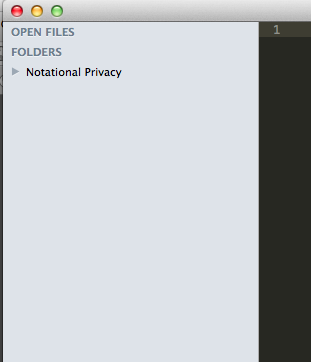

 Spanish keyboard
Spanish keyboard
I'm using Ubuntu 13.10 with a Spanish keyboard. It works fine in all applications, including text editors, except for Sublime. I cannot write accents, I'll just get 'a instead of á, for example.
I've been searching all around for an answer without success.

 Syntax highlighting doesn't change when you rename a file.
Syntax highlighting doesn't change when you rename a file.
When you rename a file in Sublime Text 2 to a new filename with a different extension, the syntax highlighting doesn't change to match the new extension.
Служба підтримки клієнтів працює на UserEcho


