Sublime Text 2 is a text editor for OS X, Linux and Windows, currently in beta.

 No print option in Sublime Text2
No print option in Sublime Text2
There is no print option at all in Sublime Text2. I think this is one of the basic feature of any text editor. Notepad has it :D

 Word separators and selection
Word separators and selection
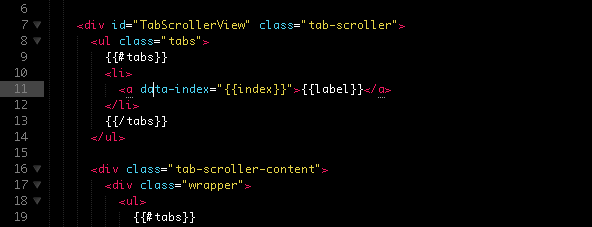

 Enable code completions to be stored with project rather than centrally
Enable code completions to be stored with project rather than centrally

 Multiple cursors across multiple files (columns & rows of layout)
Multiple cursors across multiple files (columns & rows of layout)

 Add LookML as Syntax formatting option
Add LookML as Syntax formatting option
Hi! I do lots of development in a platform called LookML, used by the BI software called Looker. It would be great if I could view the syntax highlighting in sublime without having to import files into Looker to see their syntax highlighting.
If you are interested in this, you can reach out to our support@looker.com address, or me directly at andy@looker.com. Thanks! I love sublime and would love it even more with this feature, but still will use it either way!

 IA Writer Capabilities for Themes (Focus Mode)
IA Writer Capabilities for Themes (Focus Mode)
I have yet to find any code editor that implements some of the interesting features that IA Writer has.
Some things of note are the following. I have included the time at which it occurs in the IA Writer video (http://www.iawriter.com/):
- Theme option to toggle menus off as you start coding (:20 seconds)
- Focus Mode: as you click on blocks of code or type within a block of code, the surrounding code would dim via an opacity setting. (:35 seconds)

 Smart tabs for code indentation
Smart tabs for code indentation
The best thing about this is that it survives being opened in a variety of editors without looking like garbage.

 Open, edit, validate, package EPUB format
Open, edit, validate, package EPUB format
- Open and edit within an EPUB archive.
- Package a project folder as an EPUB.
- Validate EPUB package using epubcheck. (lowest priority)

 Allow user to specify line-ending type
Allow user to specify line-ending type

 'Open with...' from the sidebar
'Open with...' from the sidebar
Textmate, Coda etc all have a very useful option to open the currently right-clicked file in another app. This would be really useful to me because I edit CSS in another app & currently have been using the Finder to open the files. If I could do that from within Sublime it would be brilliant.
Customer support service by UserEcho


