Sublime Text 2 is a text editor for OS X, Linux and Windows, currently in beta.

 Online fraud detection: Trend Micro Predicts More Sophisticated Cyber-Attacks in 2017
Online fraud detection: Trend Micro Predicts More Sophisticated Cyber-Attacks in 2017
Companies around the world are under constant cyber-attack. Cyber-criminals in 2016 were able to target companies on several fronts, hitting them with distributed denial of service (DDoS) attacks that knocked their web applications offline and cut them off from their customers for hours at a time. They used phishing attacks to dupe employees into disclosing network login information so they could break in and steal data and trade secrets. Unfortunately, security software company Trend Micro says things won’t change very much in 2017. Rather, Trend Micro’s cyber-threat predictions for the New Year suggest hackers will increase their attacks on mobile platforms and the internet of things (IoT). They also will continue their practice of scamming employees with worthless spam emails and phishing messages. In addition, Trend Micro believes an emerging threat known as cyber-propaganda could be used to foment unrest and destabilize national governments. All the while, hackers are expected to rake in billions of dollars from their activities. This slide show will cover Trend Micro’s predictions on the security threats companies will face in 2017 and suggest what people and enterprises can do to protect themselves from increasingly sophisticated attacks.
The Internet of Things Becomes a Hacker Haven. Connected devices will be important tools for hackers in 2017. Trend Micro predicts hackers will use IoT devices as “sleeper agents” that they’ll pool together for much larger attacks against important infrastructure, launching “massive DDoS attacks” via the devices. They’ll also try to take down wide swaths of the internet and “pummel” major organizations.

 Add a "completion trigger" option to completion files
Add a "completion trigger" option to completion files
For large completion files that take over the suggestions box, having a a "completion trigger" would be helpful to trigger certain completions, for example:
{
...
"completion trigger": "M-",
"completions":
[
...
]
}
would cause sublime to only suggest the completions in the file after the user types "M-". This could be used for auto completing common methods, like ".length()" in java would be completed with "M-length", but not when trying to type a variable name, like "length".

 Embed search results view in the current tab like NotePad++
Embed search results view in the current tab like NotePad++
I am fan of Sublime text editor and it's awesome in searching capability. The only thing I don't like is the search results are in a new tab. This makes us to switch b/w search results tab and actual files hit.
I feel if we can have a small search results view in the bottom like NotePad++ it would make the editor better in-terms of search experience. Great work!!

 is SublimeREPL dead? Alternatives for R?
is SublimeREPL dead? Alternatives for R?
The git space seems dead, I see a lot of PR in the queue, no activity in the issues, old code. I find REPL unstable and wondering if there are alternatives, it's a pity beacuse sublime text is a great tool for R but the unreliability almost forces me to switch to R studio.

 separate keys for navigating between places in snippets, and for autocompleting within a place
separate keys for navigating between places in snippets, and for autocompleting within a place
EG, I am going through the snippet
for(int ${2:i}=0; $2<${1:count}; ${3:++$2}){
${0:/* code */}
}
My cursor starts at ${1:count}, and I want to type itemChainAngles.size(). Naturally I type itan<tab> to autocomplete to 'itemChainAngles', but of course this leaves the count variable as 'itan'
and moves me to the next place, ${2:i}. It would be good if it were possible to assign a different key to moving between places in a snippet than the one we use for autocompletion. I don't see any keybindings for moving between places, so it looks like, if its possible at all, I would have to rebind autocompletion to something less opportune than <tab>. You can see how this would not be ideal.

 Shift-click and Ctrl-click to multi-select tabs for dragging like in Chrome
Shift-click and Ctrl-click to multi-select tabs for dragging like in Chrome
It would be nice if:
- Multiple file tabs could be selected at once;
- Ctrl-click would add or remove the clicked tab;
- Shift-click would select a range of tabs;
- Ctrl-Shift-click would add a range to the selection.
Then the set of tabs selected could be dragged out into a new window or between windows, as is already possible for single tabs.
Google Chrome implements this if you want an example. Bizarrely I first had a dream in which it was possible in Chrome, then woke up and tried it and it worked!

 Show Build Results hot key
Show Build Results hot key
This would be extremely useful when I want to reopen the build results, without having to use a mouse to click through the menus.

 Totally/Ultimate Distraction Free Mode
Totally/Ultimate Distraction Free Mode
I'd like to have black sides in Distraction Free Mode.
So that it will look like this:
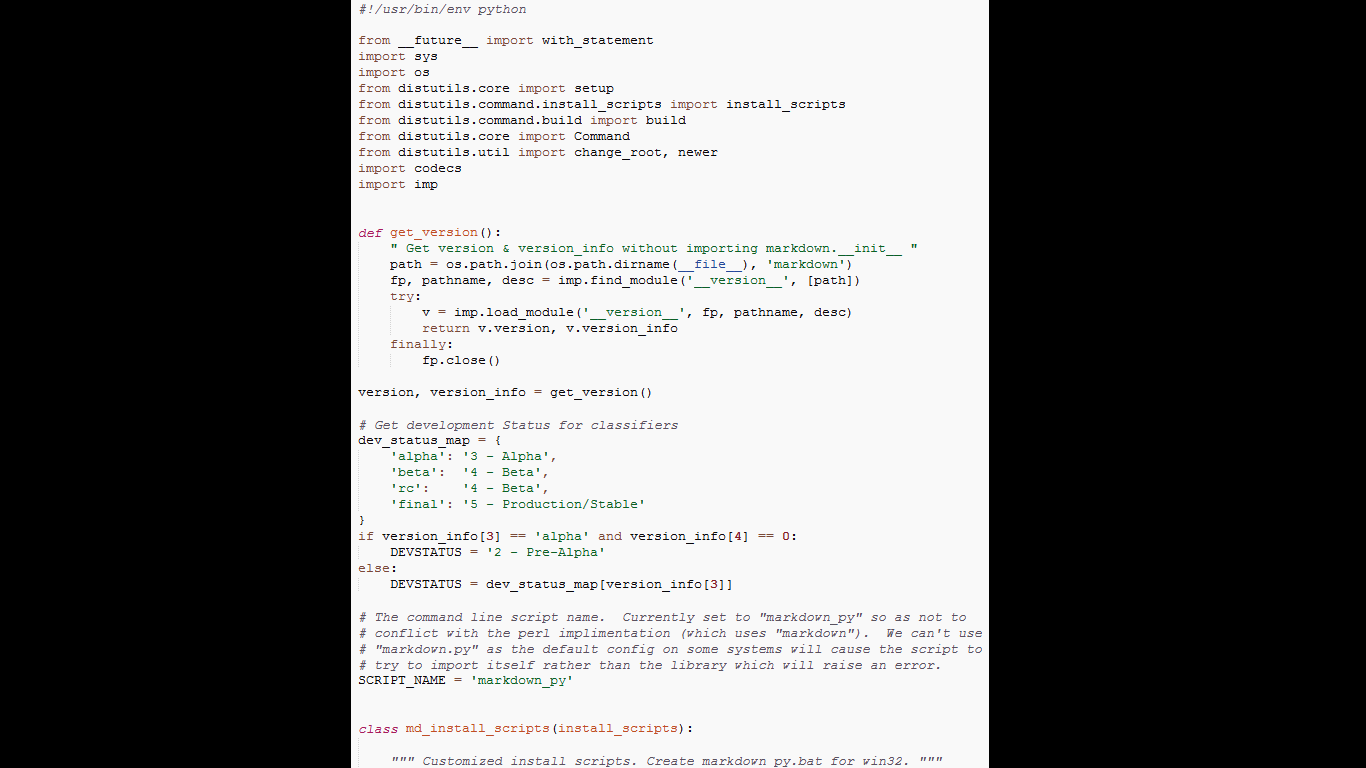
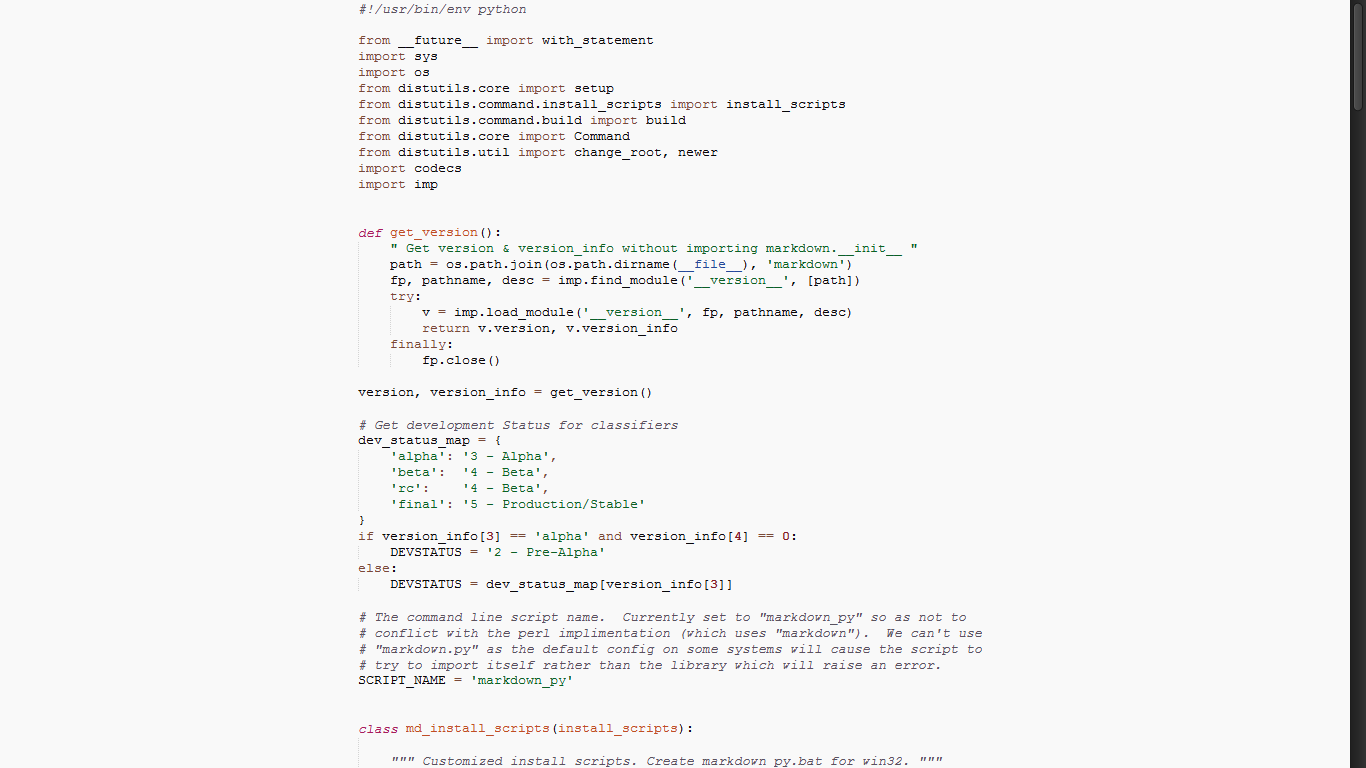

 File change tracker
File change tracker
Currently, there seems to be no way to visibly track files after a change. I think this is an imperative feature especially if you are working on very large projects and make changes to substantial amount of files daily.
It would be nice to see your directory and file(s) with a colored icon or filename in a different color to mark that a change has occurred. I think this would be a very valuable feature in sublime. Thanks!

 Multiple monitors snapping
Multiple monitors snapping
If I have sublime text maximized on 2 monitors in Windows and I choose grid 3:
The first monitor should be 2 cells [(monitor width - project explorer)/2 width each] and project explorer
The 2nd monitor should be 1 cell.
4 cells:
The first monitor should be 2 cells [(monitor width - project explorer)/2 width each] and project explorerThe 2nd monitor should be 2 cells [(monitor width)/2 width each].
Customer support service by UserEcho


