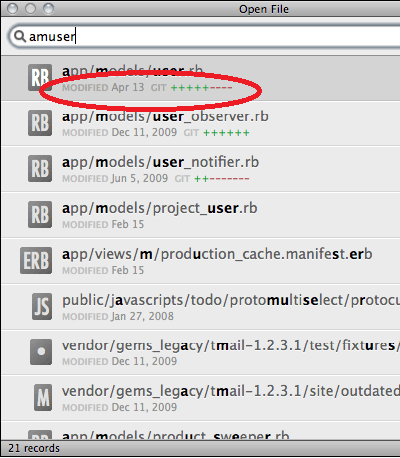Sublime Text 2 is a text editor for OS X, Linux and Windows, currently in beta.

 Opening large files on Windows causes excessive BranchCache and Search Indexer usage
Opening large files on Windows causes excessive BranchCache and Search Indexer usage

 goto symbol in project does not bring up results from SASS / SCSS files
goto symbol in project does not bring up results from SASS / SCSS files
Currently goto symbol in project does not bring up results from SASS / SCSS files, which would be particularly useful for searching through partials.

 Goto file should open on the previously opened files, like in Textmate
Goto file should open on the previously opened files, like in Textmate
It allows users to fast switch between last opened files. Textmate Goto File behaves very well to browse previous files as well as opening any other file.

 OS Specific Settings Files
OS Specific Settings Files
We already have this for keybindings, but I would like the other settings files to allow for a (OSX) etc. in the file name to identify the OS, and then have them merged on run. This would be useful for me, since my Mac as a much higher pixel density then my windows computer. This requires bumping up my font size several notches every time I switch computers.

 OS X Services integration
OS X Services integration
In Finder you must be able to add folder to Sublime project like BBEdit does. Please watch the pic
. 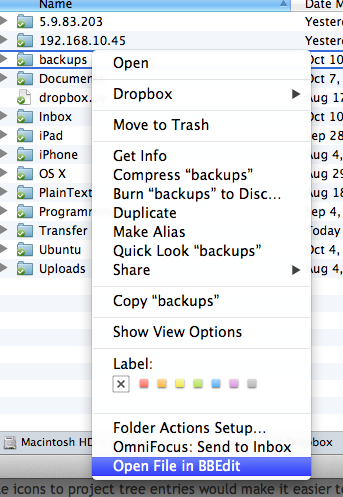

 Save a copy as...
Save a copy as...

 Support Emacs-style in-buffer syntax settings
Support Emacs-style in-buffer syntax settings

 Distraction free mode needs an "ignored_packages" setting
Distraction free mode needs an "ignored_packages" setting
I created a plugin that keeps the page vertically centered while you type, similar to the Mac application Writeroom, but I only want this plugin to be enabled for distraction free mode.
Is there some other way to do this, maybe from within the plugin?
Customer support service by UserEcho