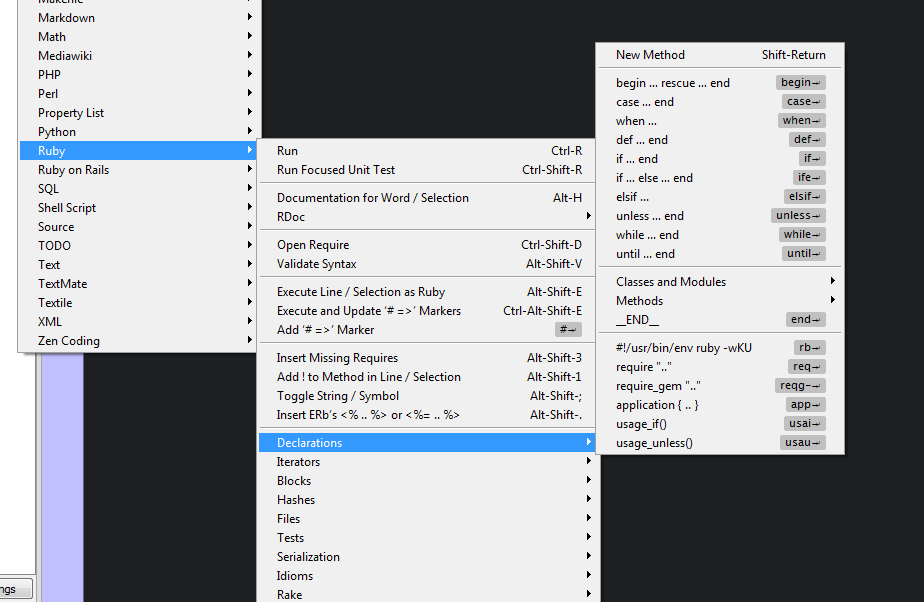Sublime Text 2 is a text editor for OS X, Linux and Windows, currently in beta.

 Side Bar Key Bindings
Side Bar Key Bindings
For those who don't like to use a mouse it would be great if there were key bindings to:
- jump to the side bar
- navigate the side bar (expand collapse select)
- jump back to the editor

 colorized / more structured search results
colorized / more structured search results

 Add Notification System to API
Add Notification System to API
It would be nice if there was a notification system that we could have access to from plugins. Things like builds completing, tests failing/succeeding, etc. could appear in a non-obtrusive spot, briefly, then disappear.

 Support "hidden" data in the buffer
Support "hidden" data in the buffer

 Detect new files or sync with filesystem for 'goto anything'.
Detect new files or sync with filesystem for 'goto anything'.
If I open a sublime project from the command line with `subl .`
and then later go to that directory and create new files with `touch newfile.txt` or even switching git branches which adds new files. These files are not detected in the session of sublime using the `goto anything` I have to close sublime and relaunch with another `subl .`

 Always show current line and column
Always show current line and column
In the statusbar in the bottom left it shows the current line and column. If you select a word, line, etc. these values disappear. Why? Even in selection mode the cursor is somewhere, please show this invaluable information. Also, when searching within a file, it will show e.g. "32 of 56 matches". Nice, but not as useful information as showing the current line and column where the match is made.

 Project windows should include folder name
Project windows should include folder name

 project-dependant build system
project-dependant build system
Customer support service by UserEcho