Sublime Text 2 is a text editor for OS X, Linux and Windows, currently in beta.

 Supporting Ubuntu 11.04 AppMenu
Supporting Ubuntu 11.04 AppMenu

 Class browser implemented in the file panel
Class browser implemented in the file panel
Did a quick mockup of what could be done:
http://picpar.com/Skb
The outline could be configurable by language using plugins with basic regexp rules to find function names and attributes

 open_dir always uses Explorer.exe - Use python os.startfile() instead to invoke custom Dir Handlers
open_dir always uses Explorer.exe - Use python os.startfile() instead to invoke custom Dir Handlers
Many Windows users have Explorer replacements such as Total Commander, XYPlorer, Directory Opus, xplorer2, etc. These usually replace explorer.exe via changing the Folder handler in the registry at: [HKEY_LOCAL_MACHINE\SOFTWARE\Classes\Folder\shell\]
However - even when someone has a custom folder handler setup - SublimeText currently always opens a folder via Explorer.exe and not through an os-specific way. An alternative to fix this that I have tested is to use os.startfile("C:\folderpath"). For example the following will respect the user's custom directory handler:
import sublime, sublime_plugin, os
class OpenContainingDirCommand(sublime_plugin.TextCommand):
def run(self, edit):
branch, leaf = os.path.split(self.view.file_name())
os.startfile(branch)
So please use os.startfile(dirpath) for things such as "Browse Package".

 Switch to the new GTK+ File Chooser
Switch to the new GTK+ File Chooser

 Search in the code only (ignore comments)
Search in the code only (ignore comments)
It would be really nice to have the option to search
in the code only,ignoring any match that comes from the comments.
Please see this stackoverflow post: http://stackoverflow.com/questions/7311870/fulltext-search-ignoring-comments

 Use tab to cycle through auto-completions
Use tab to cycle through auto-completions

 A pure terminal version, to use on servers (like vi or emacs)
A pure terminal version, to use on servers (like vi or emacs)

 YAML Parsing Doesn't Follow Continuations
YAML Parsing Doesn't Follow Continuations
The YAML syntax highlighter doesn't follow lines terminated with slashes, surrounded with single-quotes, or unquoted.
Additionally, tab indentation is an error according to the YAML spec, so the default should be to use spaces.
Example data in screenshot:
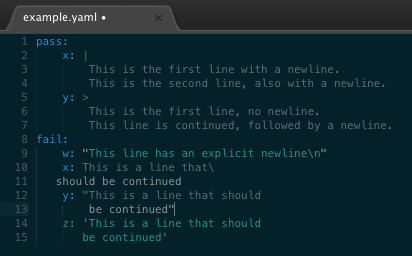

 goto anything should open with current selection
goto anything should open with current selection

 Signed installers
Signed installers
Customer support service by UserEcho

