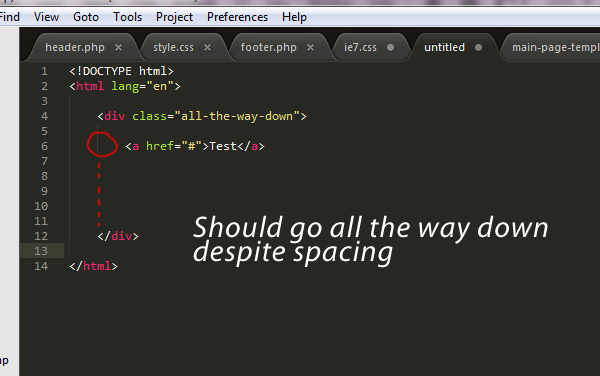Sublime Text 2 is a text editor for OS X, Linux and Windows, currently in beta.

 Ability to create create/open files via Dock's context menu
Ability to create create/open files via Dock's context menu
I'm talking about this menu:
http://cl.ly/0M1U2v1D0y1M1p211E1d

 R - folding multi-line comments
R - folding multi-line comments
It would be great if the R lexer could support folding multi-line comments in R. This is particularly useful with function headers. Ideally, when the comments are folded only the top-most line shows (i.e. the name of the function). Here's an example of a function header using Roxygen-style documentation.
#' Test Function
#'
#' My test function description
#'
#' @param firstParam first parameter description
#' @param secondParam second parameter description
#'
#' @return what the function returns
#' @note some notes here
#' @author First Last
#' @importFrom plyr ddply
#' @export
TestFunction = function( ... )
{
}

 Default file extension
Default file extension

 During "Replace" show a live tooltip below each match displaying the replacement string
During "Replace" show a live tooltip below each match displaying the replacement string

 Hotkey does not work on another language layout
Hotkey does not work on another language layout

 Accessing remote files features.
Accessing remote files features.

 It will be good to have community version with a free license like BSD
It will be good to have community version with a free license like BSD
Having a free software edition will help project to grow stronger

 Utilise two monitors for continued page accross both
Utilise two monitors for continued page accross both

 Available them classes/attributes reference
Available them classes/attributes reference
Servicio de atención al cliente por UserEcho