Sublime Text 2 is a text editor for OS X, Linux and Windows, currently in beta.
No similar topics found.

0
 Drag and drop open in specific pane (like ST1)
Drag and drop open in specific pane (like ST1)
Dragging and dropping a file on a specific pane still opens in the first pane.
On the same theme, can I get rid of the "new" behavior on dragging tabs around: When dropped in a pane, it opens a new window. In ST1 the tab was moved to the corresponding pane.
On the same theme, can I get rid of the "new" behavior on dragging tabs around: When dropped in a pane, it opens a new window. In ST1 the tab was moved to the corresponding pane.

0
 Allow modification of existing text selection with shift-click
Allow modification of existing text selection with shift-click
After a selection is made you cannot modify the selection by
shift-clicking. This is either a bug, or maybe there's a preference that
I'm not aware of. As I'm sure you already know, pretty much every text
editor allows you to modify your selection with a shift-click. By modify, I mean either add text to the selection or remove selected text from the selection. This doesn't work for me on Windows 7 x64 using version 2.0.1.

0
 Syntax coloring does not recognize <lh> as a valid html tag.
Syntax coloring does not recognize <lh> as a valid html tag.
Syntax coloring does not recognize <lh> as a valid html tag.

0
 Read Traveler Reviews
Read Traveler Reviews
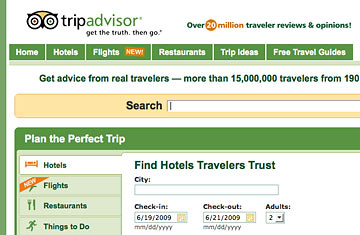
User-review sites have changed the way most people plan their travel, giving us an enormously useful tool for evaluating hotels, restaurants, tourist attractions and the like.TripAdvisor.com is the big kahuna, with more than 20 million reviews, mostly of hotels — but also less traditional lodging like B&Bs, villas and private homes — as well as restaurants and attractions. TravelPost.com is another, owned by Kayak.com and recently relaunched; like its airfare-aggregating parent, TravelPost.com collects reviews from various websites, such as Citysearch.com, Yahoo! Travel and IgoUgo.com. Check out Yelp.com for locals' takes on restaurants, shops and other businesses, orOpenTable.com, which guarantees that reviewers have actually eaten at the restaurants they rate.
User reviews are helpful but not foolproof, so keep in mind the following tips:
• Read between the lines, asking yourself if the writer shares your mind-set, or if a negative review is the result of a persnickety traveler or a singular bad experience. As a rule of thumb, the more people have contributed, the more valuable overall ratings become.
• Always see how recent the post was. Establishments are quick to change, move or close.
• Always look at photos posted by users; you may find them more telling than words could ever hope to be.
Related Guide Articles:
http://www.empressr.com/View.aspx?token=aPQbNKeYvAI%3D
http://www.bookrix.com/_ebook-dsfjlgsabs-dsjkfh-ashf-trip-tips-hollywood-home-of-the-oscars-westhill-consulting-jakarta-travel-and/

0
 C-l to rotate through cursor positions
C-l to rotate through cursor positions
Currently, C-l moves the line that the cursor is at to the center of the screen, like in Emacs. It would be nice if hitting it multiple times would toggle between the center position, top and bottom.
I.e., hitting it once moves line to center, hitting C-l again moves the line to the top of the screen, then to the bottom of the screen, and hitting C-l a fourth time recenters it again.
I.e., hitting it once moves line to center, hitting C-l again moves the line to the top of the screen, then to the bottom of the screen, and hitting C-l a fourth time recenters it again.

0
 Too-large font causes crash
Too-large font causes crash
Setting foolishly large font (120) causes persistent crash on Win7x64. You have to dig out the preference settings and change it before you can get a successful reboot. a2059

0
 offline document
offline document
My PC can't access internet. Can you release the offline help/reference document?

0
 'Find in file" failed to find
'Find in file" failed to find
bug in 'Find in file'
if file contains chars 0x18 or 0x19
Sublime Text 2 - skip? this file when search .....

0
 Project title not displayed when no files open
Project title not displayed when no files open
Build #2036 added the current project name to the titlebar text under OSX.
However, when the project has no open files, the titlebar reverts to the default "Sublime Text 2" title, omitting the project title. If you have multiple projects open, and each project window has no open files, it is not possible to differentiate minimized project windows.

0
 Wrapped lines behaving odd with Ctrl+Cursor Keys
Wrapped lines behaving odd with Ctrl+Cursor Keys
Can we make Ctrl+Cursor keys or other operations treet wrapped text like every other editor does. Currently its possible to use Ctrl+Down and have a cursor placed where it thinks theres a new line when its just a continuation from the previous.
Im not sure if this is the desired functionality or not but I find it annoying from times when multi line editing many lines of text.
Great editor thanks :)
Customer support service by UserEcho

