Sublime Text 2 is a text editor for OS X, Linux and Windows, currently in beta.
No similar topics found.

+3
 shift+scroll doesn't scroll left/right in OS X
shift+scroll doesn't scroll left/right in OS X
using shift+scroll wheel doesn't horizontal scroll like other OS X apps.

+3
 colors in the status line
colors in the status line
I'd like to be able to colorize the status line to draw my eye to more important bits of it. For example, it would be nice if something like https://github.com/akrabat/SublimeFunctionNameDisplay could display the function name in the function-name syntax color and the class name in the class name syntax color, similar to what Emacs's which-func-mode does.

+3
 Indentation bug
Indentation bug
I'm not really sure if it's a bug or it was intended to do so, but IMO it has to be fixed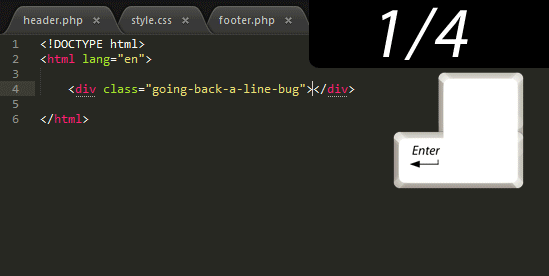
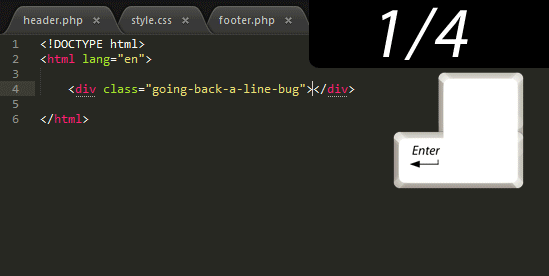

+3
 Move trailing brace up to when code folding
Move trailing brace up to when code folding
Just a minor nitpick, but this example:
while(1) {
doSomething();
somethingElse();
}
folds to this:
while(1) { ...
}
I'd prefer that the closing brace moved up to the folded line. Not being able to fold a single nested line is also a bit annoying, but I believe that has already been reported.

+3
 Fortran not supported in Sublime Text 3
Fortran not supported in Sublime Text 3
I could get syntax highlighting to work for ST 2 but after migrating to 3 the language stuff is completely different. How can I get Fortran syntax highlighting on Sublime Text 3?

+3
 Mark / Bookmark color
Mark / Bookmark color
Hi,
Compared to other tools, the mark/bookmark is hard to see. It is just a simple white arrow. I will just propose to have it in RED by example. Or use another more visible icon. It will be very useful.
Something else that can be useful : choosing the mark color. This way we can mark the code for different purpose (and by default in red :-P)
Thanks for your great tool...
Compared to other tools, the mark/bookmark is hard to see. It is just a simple white arrow. I will just propose to have it in RED by example. Or use another more visible icon. It will be very useful.
Something else that can be useful : choosing the mark color. This way we can mark the code for different purpose (and by default in red :-P)
Thanks for your great tool...

+3
 MiniMap just for some tabs
MiniMap just for some tabs
Show/hide MiniMap for each file separatly (just for this and for this file for ex.)

+3
 Searching folders
Searching folders
In the old version when you dragged a folder in you would open that folder as a project and remove any other project you already had in place. You could then search just that folder/project.
In Sublime 2 when you drag in a folder to the Side Bar it does not replace the other folders you were working on. Now when you do a search you get all the files from all the folders you have open.
How do I restrict my search to just the folder I want?
In Sublime 2 when you drag in a folder to the Side Bar it does not replace the other folders you were working on. Now when you do a search you get all the files from all the folders you have open.
How do I restrict my search to just the folder I want?
Customer support service by UserEcho




