Sublime Text 2 is a text editor for OS X, Linux and Windows, currently in beta.
Ingen lignende emner blev fundet.

+3
 Custom Extension Syntax Highlighting Mode
Custom Extension Syntax Highlighting Mode
It would be nice to associate a certain extension with a certain syntax highlighting mode. For example, I'd like to associate .css.php files with the css mode.

+3
 Hide Sidebar Bug
Hide Sidebar Bug
View / Sidebar / Hide Sidebar
then alt-tab SublimeText to another app in Windows
go back to ST and boom Sidebar is visible again.
IMHO Sidebar should be hidden even after restart ST. The only option to show it again should be: View / Sidebar / Show Sidebar

+3
 Non-Proprietary
Non-Proprietary
Please, make it a free (as in freedom) software and I will definitely use it and buy it.

+3
 Javascript RegEx highlighted incorrectly with square brackets
Javascript RegEx highlighted incorrectly with square brackets
An Example of a regex that is parsed incorrectly by the highlighter.
/^\/[^/]+test/
The text inside the brackets don't need to be escaped. But if you don't ST won't correctly highlight the regex. So it get's a little weird after the /] combination.

+3
 Per-project per-filetype settings
Per-project per-filetype settings
I have a project where the code standard is 2 spaces for indentation level for html/js files.
My other projects are sane.
Can it please be possible to overwrite the default settings *for a particular file type* in a sublime-project file?

+3
 Add a "Close All" command to tab menu
Add a "Close All" command to tab menu
I'd like to be able to just clear the window without having to "close others" and then close the leftover tab.

+3
 The ability to have tab scrolling stop at the first & last tabs.
The ability to have tab scrolling stop at the first & last tabs.
Option to toggle tab switch looping when using scroll wheel or tab next/prev shortcuts.

+3
 Spellcheck PHP Doc
Spellcheck PHP Doc
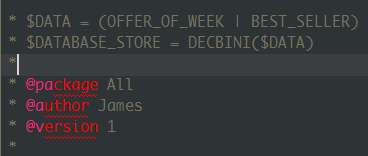
This occurs when using PHP syntax, PHPDoc comments and then turning spellcheck on.

+3
 Don't add too many features. That's all I ask for.
Don't add too many features. That's all I ask for.
I'm in love with your text editor and I'd even marry it.
But please do not let your product become bloatware like most other software out there. We need this editor for our peace of mind.
Kundesupport af UserEcho


