
+20
Completion list width
I would like to be able to increase the width of the completion list. I have a few snippets with not too long descriptions, less than ten words, but even they become unreadable in the completion list. Same goes for the go to file(ctrl+p) result list, which I would also like to be able to move to one of the sides so it obstructs less of the content of the selected file.
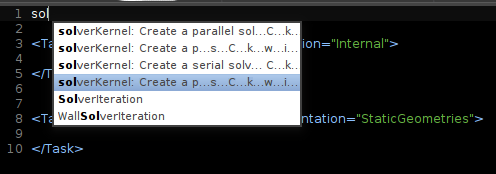
Service d'assistance aux clients par UserEcho


+1