+10
Completed
Show the same open file in multiple panes
It doesn't seem like there's a way to open the same file in multiple panes. Sometimes, in a two-pane layout, I'd like to have the same file showing in both panes, so I can view one part of the file while editing another part. Right now, it looks like an opened file can live in only one pane (i.e. group) at a time.
It is currently possible to open the same file in multiple WINDOWS. However, this has different behavior; e.g. two separate buffers are opened, so edits in one do not reflect in the other until the file is saved and re-synched in the other.
There are also other issues when you just scan (rather than open) the same file in multiple panes. I opened a separate bug for those.
It is currently possible to open the same file in multiple WINDOWS. However, this has different behavior; e.g. two separate buffers are opened, so edits in one do not reflect in the other until the file is saved and re-synched in the other.
There are also other issues when you just scan (rather than open) the same file in multiple panes. I opened a separate bug for those.
Answer

+1
Answer
Completed
Jon Skinner 15 years ago
There is now a Clone File command in build 2036

+20
There is a way to do this.
open your file
then choose (on os X)
View => Layout => Horizontal Double Pane Layout
Then in the new pane, choose Command + P (the in app file finder) and type in the file name and you should see the same file in both panes.
It would be great if the can be added as a quick key command for this to happen
open your file
then choose (on os X)
View => Layout => Horizontal Double Pane Layout
Then in the new pane, choose Command + P (the in app file finder) and type in the file name and you should see the same file in both panes.
It would be great if the can be added as a quick key command for this to happen

+2
Ah, you're right. Goto Anything in the second pane does work. Thanks! In fact, it looks like you can open the buffer an arbitrary number of times, by moving all the open buffers into the first pane, and opening again in the second. (0_0)
Likewise, it would be great if there were a quicker or more obvious way to do it, but this gets me most of the way there.
Likewise, it would be great if there were a quicker or more obvious way to do it, but this gets me most of the way there.
Customer support service by UserEcho