
+1
[Mac OS X] Double click filename in titlebar to change filename (and move file)
If you've ever needed to move a file you've had opened in an editor, this is the flow:
1. Close file in Sublime
2. Move file in file browser or terminal
3. Open file from new location in Sublime
Most Apple apps on Mac have a nifty feature where double clicking on the filename in the titlebar will pop up a menu that let's you move and rename the current file.
Here's an example from the built-in Preview app:
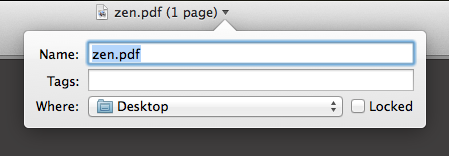
This cuts down on the number of steps it takes to rename a file, down to one:
1. Double click filename in titlebar, edit name and location
I find it pretty useful in Preview, and I think it would be a great addition to Sublime (on OS X).
Thanks!
Servicio de atención al cliente por UserEcho

