
+10
Expand Selection to Matching Regular Expression
Currently, you can select some text, hit Command-D and expand the selection to include other words that are the same. It would be nice if you could type a regular expression and press Command-D to expand the selection to other patterns that match the regular expression.
Right now, when you hit Command-D with a regular expression, Sublime Text reinterprets the selection as the literal value of the first found entry.
Before Command-D:
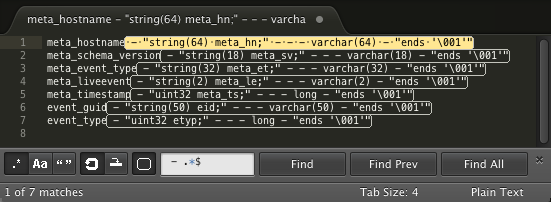
After Command-D:
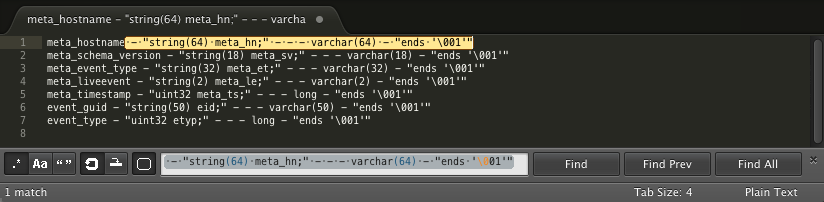
Kundesupport af UserEcho

