
+2
search/multiple selection/ indication in scrollbar like Chrome
I thing that the seach indication in the scrollbar of Crome is great feature.
It will be nice to see it in ST2.
For example after Ctrl+D, Alt+F3, it will be nice to know where are my multiple selection positions.
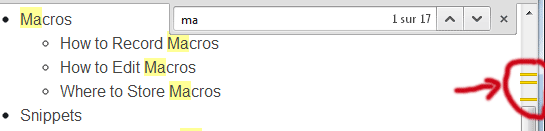
Thanks for the great editor by the way ;)
Сервис поддержки клиентов работает на платформе UserEcho


You can see that in the Minimap.
You are right, if your page is not too big (and so well visible in the minimap) and If the selection color is flashy (and that is not the case in general in ST2). In my case it is almost inpossible to see the positions in the minimap.
And if I start moving the multiple cursors (so deselect the selection) I lose the cursor positions.
So may be I sould say : indicate the cursor positions (and not only the multiple selections).
I certainly agree that it is useful to see this, but I also use the system scroll bars in OS 10.8, which means that they are fully hidden most of the time. So in my case I would prefer better visibility in the minimap. I know it has been suggested before to hilite the entire line with a selection, maybe that would work.
Highlighting the entire row where selections exist in the minimap (probably in a different color) would definitely be a good way to go here.
Another idea: when the user has multiple selections spanning more than one screen, partially or completely replace the minimap with a series of 'thumbnails' of the cursor locations. Probably rendered at half or full font size vs. the main window font size (i.e. actually legible). Permit clicking on the thumbnails to jump to their position in the document and make the clicked thumbnail's cursor the active one (i.e. the single cursor you have after you hit Esc when you have a multiselection).