Sublime Text 2 is a text editor for OS X, Linux and Windows, currently in beta.
Схожі теми не знайдені.

+52
 Allow for transparency level of background color at colorscheme level
Allow for transparency level of background color at colorscheme level
I would love to be able to set a transparency level in my color scheme for the background color so the desktop behind can be slightly visible. Also have a level of blur for the background behind.

+52
 implement underline as part of fontStyle in .tmTheme
implement underline as part of fontStyle in .tmTheme
In the user-defined .tmTheme files, fontStyle seems to only accept bold and italic at the moment. Adding support for underline would be greatly appreciated.

+52
 Haml Javascript syntax highlighting
Haml Javascript syntax highlighting
Haml highlighting works great but as soon as you put a :javascript block in haml it doesn't highlight the javascript at all.

+52
Виконано
 Ctrl + Shift + D should duplicate not only current line, but current selection if available
Ctrl + Shift + D should duplicate not only current line, but current selection if available
Currently the only way to duplicate a block of code is to go through a tedious process of select->copy->go down->unindent if needed->paste.
ST1 had a plugin (poweredit) that made Ctrl+Sift+D duplicate currently selected text if it's available. If not, it would duplicate current line. This is super useful and productive feature and I think must come by default with ST2.
Thanks.
ST1 had a plugin (poweredit) that made Ctrl+Sift+D duplicate currently selected text if it's available. If not, it would duplicate current line. This is super useful and productive feature and I think must come by default with ST2.
Thanks.

+52
 Sort files and folders together in sidebar
Sort files and folders together in sidebar
Currently folders are sorted separately above files in the sidebar. Is there any way to have them interspersed? If not, then I suppose this is a feature request...

+52
Виконано
 disable animation in side bar
disable animation in side bar
maybe a global preference to disable animations on side bar?

Відповідь
Jon Skinner
14 років тому
The tree_animation_enabled global setting was added in 2139 to control this

+51
 Paste (HTML) formatted content from clipboard
Paste (HTML) formatted content from clipboard
An option to paste formatted text from clipboard. For example, the Visual Studio productivity power tools copies code in both plain text and HTML format (syntax colored) to the clipboard
In SublimeText (and I think almost in every text editor), you can only paste the plain text version. However, I would love to be able to paste the HTML formatted text (text including the HTML tags).
So essentially as MS-Word like "Paste special" functionality.
In SublimeText (and I think almost in every text editor), you can only paste the plain text version. However, I would love to be able to paste the HTML formatted text (text including the HTML tags).
So essentially as MS-Word like "Paste special" functionality.

+51
Виконано
 Minimap border
Minimap border
Option to display a subtle border around the minimap to help distinguish between the content and the minimap (same as in Sublime Text 1)

Відповідь
Jon Skinner
15 років тому
A shadow is now added when required to separate the minimap from the buffer

+51
 Integrate with Clang/libclang for C/C++
Integrate with Clang/libclang for C/C++
The holy grail of C/C++ text editors is to integrate with Clang/libclang and parse the code the way the compiler does--by actually compiling the code. This would enable extremely expressive syntax highlighting, continuous build error reporting, and full refactoring, without having to maintain one's own parser.

+51
 Invisible tabs row, icons on the gutter
Invisible tabs row, icons on the gutter
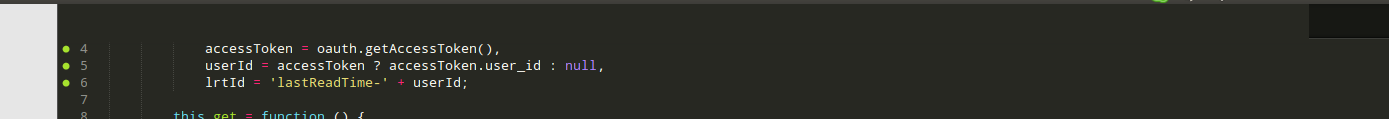
When plugin uses add_regions API, sometimes tabs row or icons on the gutter (or both) disappear.
This bug was detected among the majority of Sublime versions and on all platforms.
Unfortunately it appears randomly. I can't tell how to reproduce it except using plugins that draw icons on the gutter (like Modific).
Служба підтримки клієнтів працює на UserEcho

