unify shortcuts under windows and linux
unify shortcuts under windows and linux


 trash folders, delete unempty folders
trash folders, delete unempty folders

 Don't move the view position when I adjust tab size
Don't move the view position when I adjust tab size

 Default keybindings should match default Xcode bindings
Default keybindings should match default Xcode bindings

 "Open Recent" file names not parsed correctly
"Open Recent" file names not parsed correctly
May be just a Linux issue, but when I go to "Open Recent", the menu is not properly escaping the file names listed, so underscores become alt+[letter] key combination indicators.
For example, the file stats_controller is listed as statscontroller, with the "c" in the middle underlined.
It does open the file properly. Just needs to be escaped properly in the menu control, and unescaped when executing the fopen()

 When having the "Open Files" section shown, the tab bar has GUI glitches
When having the "Open Files" section shown, the tab bar has GUI glitches
I enabled "Open Files" (from View > Side Bar > Show Open Files) and I started to have GUI glitches in the file tab area:
- While switching between files using the keyboard the current file wasn't highlighted properly, like leaving the previous one highlighted
- after a few minutes and files switched I would end up with something like this: http://d.pr/i/rbQW
- Changing the Layout will create other glitches and inconsistencies like overlapping file tabs: http://d.pr/i/vxVT
- The "go to anything" panel has transparent margins: http://d.pr/i/3qtN If I call the panel from the sublime preference file it is shown correctly
Notes: Disabling the theme does not help.
By hiding the "Open Files" section in the sidebar and restarting the app (once or twice) these problems don't appear.

 Automatic docbloc comments
Automatic docbloc comments
/**
adding the above and pressing enter should generate the docblox comments.
Eg :
/**
* @param type $hello
* @param type $world
* @return type
*/
public function helloWorld( $hello , $world)
{
}
Netbeans has the functionality, not sure whether I am missing something in Sublime

 Toggle comment shortcut removes other comments
Toggle comment shortcut removes other comments
- File type : .js
- I have a class description comment at the start of my file :
/**
* Class description
*/- I have a big comment block at the end of the file (classic /* ... */)
How to reproduce : with that similar file structure, select multiple lines, and use the "Toggle Comment" shortcut (Ctrl+/ on my machine)
At first you think nothing has happened, and if you try it again, it will comment your lines. But what you may not have noticed is the effects of the first shortcut use : it removed the "/*" at the start the file and the "*/" at the end, causing execution issues.
I can reproduce the bug on 2 computers (build 2126 on one and 2181 on the other) with the same effects. Both computers use Windows XP Pro x86

 vintage mode: paste over visual selection
vintage mode: paste over visual selection

 Control-drag selection to immediate next line
Control-drag selection to immediate next line

 Search key pressed twice searches previous text
Search key pressed twice searches previous text
Would be nice if pressing incremental search key (e.g. ctrl+s) a 2nd time defaulted to the previous search. If this can be accomplished with contexts, that would be good enough, but I'm not seeing it.
Emacs has a nice feature to make it quick to perform the same incremental search multiple times, which I do in cases where I search, make some edits, then move to the next instance.
Like ST, the first press displays the search panel with no text. However, pressing again before inserting text automatically chooses the previous from history. Since there is nothing to search for, which is normally what the 2nd press would do, there is nothing else useful the key could do, so this seems like a reasonable default.
Am I missing some easy keystrokes to get to search history? Particularly without using arrow keys?

 Bigger resize-editor-pane active area
Bigger resize-editor-pane active area

 can not type Vietnamese language
can not type Vietnamese language

 codeintel baked in
codeintel baked in

 Can I set ST2 to be my default editor instead of having to manually choose it each time?
Can I set ST2 to be my default editor instead of having to manually choose it each time?

 Support aliases in Goto Anything for lazier file access in large projects
Support aliases in Goto Anything for lazier file access in large projects
Customer support service by UserEcho