No similar topics found.

+12
 Multi word / bag of words search facility
Multi word / bag of words search facility
When using Sublime Text for natural language text it can be useful to be able to search for occurrences of multiple words in proximity. e.g. "apache & cache".
Hopefully this would work much as a Google search works, scoring matches by the number of search words found and distance between the words.
I use Sublime Text to produce some quite lengthy markdown documents and I often want to locate passages of text related to particular subjects which cannot be identified by a single specific word search. The above mentioned functionality would be really powerful for this.

+12
 A method to prompt for build arguments?
A method to prompt for build arguments?
Hi, is there any way to have a variant of the build command to prompt for build arguments?
I'd like to be able to do this to start a build for a particular target.
E.g. F7 -> runs make
Shift + F7 -> prompt so I can run "make clean" or "make my_target"
I'd like to be able to do this to start a build for a particular target.
E.g. F7 -> runs make
Shift + F7 -> prompt so I can run "make clean" or "make my_target"

+12
 Provide previous/next navigation (based on history)
Provide previous/next navigation (based on history)
Idea: Whenever the cursor is moved "far", remember the position before that movement in a history and provide commands to navigate the history.
"Far" movements would comprise:
- Selecting another file.
- Every move that involves Goto: Command+P, Command+R, Ctrl+G.
- Move by searching:
- Find, Incremental Find
- Find next
- Selecting a find result from Find in Files with F4
- Go to beginning / end of buffer.
"Remembering the position" means to record the current file, view and the current cursor position.

+12
 Add require_relative to Ruby syntax
Add require_relative to Ruby syntax
The referenced patch adds syntax colorization support for Ruby's "load" keyword, as well as for the "require_relative" keyword added in Ruby 1.9.
SublimeText2-Ruby-patch.txt

+12
Completed
 Side Bar click expands folders
Side Bar click expands folders
Side Bar contains "FOLDERS" with project folders listed. Great. But to expand folder and see files inside you need to click on tiny arrow down button that is not easy to hit. Would it be easier to just expand folder as it is clicked.

+12
 Name and create new files immediately, just like creating new folders
Name and create new files immediately, just like creating new folders
Looks like creating a new file at the moment just opens an untitled file in memory and changes the CWD so that the save dialogue defaults to the correct location.
I'd like this to work more like creating a new folder, where I am asked for the filename and the file is created (saved as a blank file) immediately.
I'd like this to work more like creating a new folder, where I am asked for the filename and the file is created (saved as a blank file) immediately.

+12
 Show Matching Braces in Bold
Show Matching Braces in Bold
Currently matching braces are underlined (like { this } ). Please add an option to display them bold instead (like { this } ).
Improves readability IMO.

+12
 Bug in multi-column select when word wrap is turned on
Bug in multi-column select when word wrap is turned on
When using multi-column select on the first column of a block of text, it selects the first visual column, when I believe it should select the first column within the logical line.
The current behavior leads to multiple selections within the same line even when that is not intended.

+12
 Confirm dialog for Delete
Confirm dialog for Delete
Confirm dialog for Delete Folder/File action (e.g. right click menu in Folder sidebar)

+12
 Combine "Open File…" and "Open Folder…" into a single menu option.
Combine "Open File…" and "Open Folder…" into a single menu option.
I'm not sure what the reason is for having two different open options (perhaps a cross-platform issue), but TextMate has a single open option that works for both files and folders. I use the folder option more often so I have rebound my keys to make it more instinctive, but it still does trip me up at times.

+12
 Python raw string syntax highlighting breaks with unmatched opening brackets
Python raw string syntax highlighting breaks with unmatched opening brackets
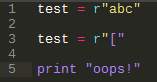
The same happens with a lone opening round bracket "("

+12
Not a bug
 Config files for different architectures
Config files for different architectures
As noticed in this thread:
http://www.sublimetext.com/forum/viewtopic.php?f=3&t=2093
The configuration for platforms do not work when they are in the User folder.
It is possible to make then work in the User folder too ? So i will not need to change configuration every time i change from Linux and OSX.
Thanks for Sublime2, it is great !
http://www.sublimetext.com/forum/viewtopic.php?f=3&t=2093
The configuration for platforms do not work when they are in the User folder.
It is possible to make then work in the User folder too ? So i will not need to change configuration every time i change from Linux and OSX.
Thanks for Sublime2, it is great !

Answer
Jon Skinner
15 years ago
This is intentional, to ensure that when the user settings are programatically updated, there's only a single file that needs to be considered.
To get the same effect, you can make another package, perhaps named 'ZUser' (so that it still overrides settings in other packages when considered lexicographically), and place platform specific settings in there.
For more information, see http://sublimetext.info/docs/en/customization/settings.html

+12
 ruby "explicit parens" matching
ruby "explicit parens" matching
I could not find any way to match ruby "explicit" parens (i.e., do end).
Ideally this should support matching "do end", "def end", "class end", etc., and work exactly as it brace matching works.

+12
 Support context in mousemap
Support context in mousemap
Support for context in mouse bindings in the same way as key bindings. It would open up a world of possibilities. One use case would be to mimic the double click to jump" behaviour in Find in Files results.

+12
Completed
 Add Per-project Settings
Add Per-project Settings
My current use case is the translate_tabs_to_spaces option. I work with a lot of projects. Some of them require spaces, some of them require tabs. It would be nice if there was a way to change (file) preferences on a per-project level.

+12
 non-fuzzy (exact) symbol matching in "goto anything"
non-fuzzy (exact) symbol matching in "goto anything"
I have a function called 'on', in a large module full of other functions. If I type '@on' in 'goto anything', I get a ton of other functions before 'on' because they happen to have an 'o' and an 'n' in their name in that order.
I'd love to be able to sometimes exactly match a symbol by its prefix, instead of randomly choosing among many options.
Maybe there's already a way to do this, in which case I'm sorry I didn't make it a Question rather than an Idea.

+12
 Console with Input
Console with Input
It would be great to have a real console with an input buffer. You can already build and run projects in several languages. It would be great if I could test my C++ (which uses cin) inside Sublime, rather than having to run it from another app.

+12
 Language on shebang line not correctly detected
Language on shebang line not correctly detected
Sublime Text 2 doesn't recognize shebang line such as this one:
#!/usr/bin/env python2.6
Please fix this, this should be recognized as a python file
#!/usr/bin/env python2.6
Please fix this, this should be recognized as a python file

+12
 Native TODO List Panel and Highlighting
Native TODO List Panel and Highlighting
Please add an integrated TODO list panel into the UI that can be toggled via the 'View' menu/shortcut - perhaps as a side panel. I'd like all TODOs to be highlighted in my code comments and automatically collected in this side panel. Would be nice if it supported input of generalized TODOs as well.
I see others have been downvoted for this request, but the existing python plugins for TODO functionality are absolutely not cutting it. Must have! Thanks and great product!

+12
 Maintain selection after find/replace in Selection
Maintain selection after find/replace in Selection
Currently when you do a find/replace in the current selection, after you click "Replace All" you loose whatever selection you had. It would be very nice if it re-selected and maintained whatever you had selected before performing the find/replace.
The reason this would helpful is sometimes there are multiple things in a selection of code that I need to replace. It would be nice to select my code block once, then do a find/replace. Then another find/replace. Then another, etc... Right now, I have to select code block, find/replace. Select code block again, find/replace, select code block again, find/replace, etc...
Customer support service by UserEcho

