Sublime Text 2 is a text editor for OS X, Linux and Windows, currently in beta.
No similar topics found.

-1
 Warn when there is a syntax error in a plug in.
Warn when there is a syntax error in a plug in.
When a plugin fails to load due to a syntax error (maybe other errors too), nothing is shown on the console.
It should at least log the error there. Otherwise, the only way to get that log would be to open sublime text 2 with the --debug argument and find it in that output.
It should at least log the error there. Otherwise, the only way to get that log would be to open sublime text 2 with the --debug argument and find it in that output.

-1
 Thinner scrollbars
Thinner scrollbars
Thinner scrollbars (plus fade in/out like iOS?) to maximize editing areas, esp. in 2/3/4 pane views.

-1
 periodically clean up "File opens" list may be better for user
periodically clean up "File opens" list may be better for user
The "File opens" list usually tend to become longer and longer. Why don't add a cleaner to clean it automatically each five minutes when it more than five items.
-1
 curlftps and remote editing
curlftps and remote editing
sometimes i really need to edit something remotely, and mount some ssh\ftp servers as folder. In sublime i cant delete any file, folders have really long response time, and saving file is really long.. fix it please

-1
 Haskell: ctrl/cmd-r for data and type definitions
Haskell: ctrl/cmd-r for data and type definitions
It would be quite nice if the "go to symbol" functionality accessed via cmd/ctrl-r would also locate data and type definitions in Haskell. Discarding complicated language extensions, I think it would be possible to just look for code of the form:
data name1 = ...
type name2 = ...
newtype name3 = ...

-1
 Cmd-W on the About window does not work
Cmd-W on the About window does not work
Steps to reproduce:
Choose Sublime Text 2 > About. Try to close the window using Cmd-W.
Expected results:
The window should close
Actual results:
The window does not close
Tested using ST 2210, OS X 10.7.4

-1
 Diff sidebar
Diff sidebar
Have a diff sidebar like the one in NetBeans. You edit the file and it marks the new, modified and removed lines with color near the line number.

-1
 Snippets and Build System question for JSP's
Snippets and Build System question for JSP's
Whats the correct scope for jsp files in the <source> tag?
Ive tried source.jsp and source.java.jsp and i dont know what else to try, snippets or build system dont recognize it unless i just delete the source tag altogether, which is only useful for snippets, build system i really need it to be file type specific...

-1
 Return to lower indent level after using finishing words
Return to lower indent level after using finishing words
http://img443.imageshack.us/img443/2817/selection035y.png
It's work in VIM and most ppl wants it in ST2. In VIM, it works on the editor layer, it isn't language-specific. Languages need to set just words for this function.
It's work in VIM and most ppl wants it in ST2. In VIM, it works on the editor layer, it isn't language-specific. Languages need to set just words for this function.
Customer support service by UserEcho


